
It looks like The Spocks have been pretty busy. Yikes! I hope I can cover everything. They have done an excellent job keeping up with the changes. Click on any image to enlarge it.
RepeatJob Vegas Beta
This is a new tool but works just like RepeatJob does for the other cities. If you haven't used RepeatJob, read my article titled RepeatJob: Team Spockholm for instructions.1. Go to the Spockholm Mafia Tools Beta Page, locate and install RepeatJob Vegas Beta into your bookmark toolbar.
2. Go to your Mafia Wars game and unframe it. Use UnFrameMW, located on the Spockholm Mafia Tools Stable Page to do so. You will need to click on UnFrameMW once to unframe the game and a second time to get the scroll bars.
3. Go to any Las Vegas Job and do it once. Click on RepeatJob Vegas Beta once to activate the program. Here are a few runs performed on my account. The program stops once you master a job, run out of consumable items, energy or stamina. If you lose a fight, it continues on with a new target.
Energy Jobs
Energy Job Requiring Consumables
Fighting Jobs
Vegas Calculator
The Vegas Calculator can be utilized to view the exp/energy and exp/stamina ratios for each Las Vegas Jobs.
1. Go to the Spockholm Experimental Page, locate and install Vegas Calc.
2. Go to your Mafia Wars game and unframe it and add the scroll bars. Go to any Las Vegas District Page and all the jobs will now have the experience ratios next to the required energy and stamina and well as the payout per energy and stamina point.
Chip Exchange
I wish I had this one when I first got into Las Vegas. Consider yourself lucky if you haven't gotten in yet because when you do, you can convert all of your Racks of Chips in just a few clicks.
1. Go to the Spockholm Mafia Tools External Page, locate and install Chip Exchange (local).
2. Go to your Mafia Wars Las Vegas home page, unframe it and click on Chip Exchange (local). A window will appear outside of your game.
3. Enter the number of Racks you would like to convert to Las Vegas currency and click ok. The program will then convert all of them for you. All you need to do is watch the money pile up and be happy that you didn't need to do all that clicking.
Business Helper
Business Helper will scan all of your properties, collect the ones that are ready and bank the money for you. This tool saves a lot of time because you don't have to keep changing windows and individually collect and bank money. I was unable to get a screen shot from my account for the Las Vegas properties because none were available. None of my energy accounts have gotten into Las Vegas yet. You can see on the log that Las Vegas has been added to this tool.
1. Go to the Spockholm Mafia Tools External Page, locate and install Business Helper-Mod. This is a modified script based off of Joykas work.
2. Go to your Mafia Wars game and click on Business Helper-Mod once to unframe and a second time to activate the program.
3. Adjust the settings to your preferences and click start. You can tell it what cities to collect individually or as a group via the "Collect All Button" in as well as if you want it to bank the money for you. I didn't have anything available for collection so I used one of my energy accounts for some of the screen shots below. None of my energy accounts are in Las Vegas yet but you can see that Las Vegas collecting and banking is available with this tool. On one of my runs from my main account, I accidentally had the "Bank all Funds" box checked and my 6 and a half trillion dollars got banked. This is bad because I'm working on the NY money achievements and 7% of this much money is a lot!Brutus and Stream Helper
I've covered these two bookmarklets in detail in my articles titled Promotional Job Bookmarklet Helpers and Brutus and Stream Helpers. You can now use these programs to help others and collect bonuses from Las Vegas Jobs, Boss Fights, Achievements, and Casino building and vault parts.
Robber Beta
I covered Robber Beta and Las Vegas Robbing in my article titled Las Vegas: Robbing.
AttackX
If you haven't used AttackX, instructions can be found in my article titled AttackX: Team Spockholm. Something is going on with attacking iced opponents. It looks like you get less experience and no loot for attacking players who are already iced. I hope this is a bug because it will make fighting a lot more difficult and will be harder to not be iced all the time. I will cover this issue in more detail in my next article.
I attacked an iced target in Las Vegas and here are my results of a 151 stamina run. I didn't get any money which was expected, but I got 0% loot drops and the exp/stamina ratio is a lot lower than normal.



























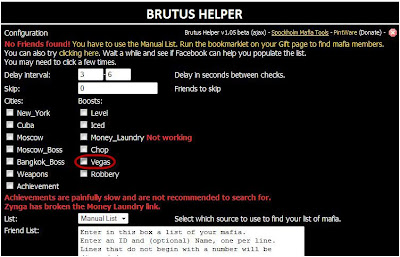





I VERY STRONGLY recommend this bookmarklet
ReplyDeleteBrawler bETA
http://arun.keen-computing.co.uk/?page_id=33
@Dianmond, The article below this one covers Arun's tools and updates on Brawler. This article is for the tools by Team Spockholm. I would hope more would comment on what a good job they have done than recommend using other bookmarklets.
ReplyDeleteSpock, Pete & Arun...Please, Zyngots, don't ever come to your senses and attempt to hire these guys.
ReplyDeleteFantastic job Spockholm and company! MW LootLadym thank you for typing this article and keeping us in the loop. Glad to be a part of your Mafia! -JT
ReplyDeleteThis comment has been removed by a blog administrator.
ReplyDeleteThis comment has been removed by a blog administrator.
ReplyDeleteThank you so much - these are such wonderful tools - I already use one and now I'm going to try the others after I see your explanation.
ReplyDeletedoes attacking iced opponents decreases attack and defense stats?
ReplyDeleteI have to say...I LOVE Spock, Pete, Arun & Tomi...Daniel too, love his? I couldn't, NO WOULDN'T do it without them!
ReplyDelete