If you want to collect as many Chop Shop Bonuses as possible but don't feel like searching through your News Feeds, clicking, and finding out that all the items are already taken, Team Spockholm has the tools for you. Brutus Helper and Stream Helper will search and collect for you! Please note that these tools ONLY search your News Feeds and click on the posts from your mafia members. They do NOT steal items from other players. There was a false rumor going around about a program called The Snagbar. Some in the Mafia Wars community were on a mission to delete and block any of their friends who were fans of Gamers Unite because they thought The Snagbar was stealing Mafia Wars loot. The funniest thing about this rumor is that The Snagbar is a tool for Farmville and doesn't even work on Mafia Wars. If you don't like people using these tools because you think it's not fair that you are unable to collect the bonuses, you may need to get over it and learn to use them yourself. Even if nobody used these tools, you would probably still be too slow.
If you are new to using bookmarklet programs, read the following articles I wrote for beginners on bookmarklet installation and common problems (1),(2).
1. Go to The Spockholm Mafia Tools Beta Page and locate Brutus Helper Beta.
2. Click, drag and drop Brutus Helper Beta into your bookmarklet toolbar.
3. Go to your Mafia Wars game. There are several different ways you can go from here. If you go to your gifting page, you can use the internal list of friends. If you have a large mafia, the program may take longer to run because it will check everybody on your list including the non-MW players. If you choose this option, go to your gifting page and from your bookmark toolbar click on Brutus Helper Beta once and your screen will look like the second screen shot. To scan for only The Chop Shop Bonuses, uncheck everything except "Chop" and click start and Brutus will start scanning and logging The Chop Shop Loot for you.
Here are the results of a small run. 235 FB profile pages were checked and I got 2 Future Shock 1985's.
I have a large mafia so I decided to enter my list manually using another bookmarklet program from Team Spockholm called List FB Friends. This tool will give a lists of Facebook friends who are Mafia Wars players, non-Mafia Wars players, or both. To use this bookmarklet follow the instructions below:
1. Go to the The Spockholm Mafia Tools Beta Page and locate List FB friends.
2. Go to your Mafia Wars game and from your bookmark toolbar, click on List FB friends.
3. Your Mafia Wars screen will now look like this. You can select which list you would like by clicking on "MW playing", "Not MW playing" or "All FB". To get the list of MW playing into Brutus, copy it. You can either left click with you mouse and scroll over the entire list to highlight or click inside the list and click CTL + A to highlight, CTL + C to copy. Go to Brutus and select "Manual List". Left click and select paste or click CTL + V to paste.
You can also use Stream Helper by Team Spockholm. To use this bookmarklet, read my article titled Fix The Global Cup Bookmarklet Helpers which includes instructions. For Chop Shop vehicles and parts, make sure you click "Scan for Bonuses".
The following post was made by Martin of Team Spockholm on The Spockholm Mafia Tools Fan Page.










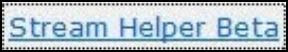

Do you know a way to use List FB friends to get just friends in a certain groups that you've categorized through Facebook. I was going to try and build different groups for sending mystery bags and other stuff.
ReplyDeleteOr a way that this tool can find MW friends that may have accounts but have not played in a while. No cense in gifting them if they don't return them.
Try Bobby Heartrates site. http://heartrate.se/ I don't think there is a way to add friends to lists. I know Josh Miller said at one time that he was looking into a way to easily delete non-MW players. For now if you use this tool, you have to go to each profile and remove from friends.
ReplyDelete