The following guide was written during v0.21 and 0.22. As updates happen, the versions will change and may not perfectly match this guide. I will provide links below to posts outlining updated versions.
June 23rd-v0.25
June 27th-v0.26
June 28th-v0.27
June 29th-v0.28
July 1st-v0.29b
July 8th-v0.30
July 12th-v0.31 (backup)
July 13th-v0.32
August 3rd-v0.36
August 21-v0.37
_________________________________________________
Those of us with the new Fight Module have been waiting patiently for the Assassin-a-Nator. It wasn't fun to manually fight and most decided to rob until a fighting script compatible with the new Fight Module was available. For the past few weeks, Team Spockholm has been working hard on a fighting script called the Assassin-a-Nator.
(image created by Mike Nestor)
The good news came today when it was announced on the Spockholm Mafia Tools Fan Page that the Assassin-a-Nator has gone public!
Unlike Zynga, Team Spockholm has a smaller user base and beta tests until they are confident in their product before releasing it. I was very grateful when Team Spockholm allowed me to help. I don't know much about computers or the process of creating javascript code so it was a really cool experience. I got a first hand look at how Team Spockholm works together and watched the Assassin-a-Nator evolve into what it is today. It was amazing at how quickly errors were identified and corrected and fun to see player suggestions become reality. I learned a little bit more about computers and that this JSON they kept taking about wasn't a fancy male stripper.
The # 1 rule of the Assassin-a-Nator is it won't work on the old Fight Module. Don't even try it! Many won't pay attention to the error message or notice the big red message that says "Sorry, it appears that you have the old fighting layout. Assassin-a-Nator is only for the new layout." and will create wall posts and discussion threads all over Facebook asking why their Assassin-a-Nator doesn't work. Team Spockholm couldn't have made this any clearer so don't even think about asking. If you don't have the new Fight Module or are just getting it, go here for more details.
Installation
1. Go to the Spockholm Mafia Tools Experimental Page and located the Assassin-a-Nator Spocklet.
2. Click, drag and drop the Assassin-a-Nator into your bookmark toolbar. You will notice a Assassin-a-Nator (backup) Spocklet as well. This one is the backup server and can be used when there are issues with the main server.
3. Go to your Mafia Wars game and click on the Assassin-a-Nator (now located in your bookmarklet toolbar) once to unframe the page. Framing simply refers to what is around the game. A framed game will have all the Facebook stuff around it and and unframed game will be surrounded by black. Assassin-a-Nator will only work in an unframed state (providing you aren't a third party tool to make it work in a framed state).
4. From any page, click on Assassin-a-Nator a second time to active. You don't need to be on the Fight Page for the Assassin-a-Nator to load and you can switch pages as it's running. You will see all the pretty banners, buttons, statistic indicators and settings which are described below.
5. Wait for the 2 step loading process.
6. The Assassin-a-Nator will automatically pause so you can adjust your settings and filters (described below). One you finish doing this, click the "Start" button to begin the run.
6. The Assassin-a-Nator will automatically pause so you can adjust your settings and filters (described below). One you finish doing this, click the "Start" button to begin the run.
Frequently Asked Questions
Before doing anything, click on the FAQ button located in the upper left portion of the script. Many questions will be answered for you here. There are also detailed instructions on how to submit suggestions and bug reports.
Version
The latest version of the Assassin-a-Nator will appear in the upper center of the script. v0.21 was the first version released to the public and v0.22 is the current version. Future versions will contain more features. You don't need to worry about updating when the version changes as it's automatically done for you.
Destination Banner
The banner on the Assassin-a-Nator will indicate what destination you are fighting in. While active, the banner will change when you travel to a different destination on the next attack. Now people won't ask you where your run was from if you post it.
Pausing & Restarting
The Assassin-a-Nator will initially appear in the paused mode. As mentioned above, click on the "Start" button located in the upper right of the script to begin your run. You can pause the Assassin-a-Nator at anytime trough out the run by clicking on the "Pause" button. Click the "Start" button again to resume.
Run Timer
The Assassin-a-Nator will initially appear in the paused mode. As mentioned above, click on the "Start" button located in the upper right of the script to begin your run. You can pause the Assassin-a-Nator at anytime trough out the run by clicking on the "Pause" button. Click the "Start" button again to resume.
There is a tiny yellow dot located in the upper left hand corner of the script. Clicking on this will activate a run timer so you can see how long it takes to burn through your stamina. For more details about this feature which is also present on Robber BG, go here.
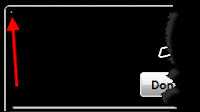
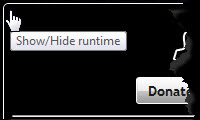
Settings
The main settings are listed below. You can change them at anytime during the run.
Delay: The delay is the amount of time in seconds between actions. To avoid server load, you don't want to set these too low. The default is 3-3 but most players I talk to set them at 1-1. Fighting is probably one of the faster game actions in Mafia Wars. We all want the ice and I find I get many scary messages from Zynga when I fight too fast. Even at 0-0, the Assassin-a-Nator won't be as fast as a finger attached to a player who doesn't want his ice stolen. Mafia Wars was never designed to fight as fast as players desire. Many of my friends in Families often complain about this.
Before levelup: Checking this box will cause the Assassin-a-Nator to stop attacking and pause when you are 100 experience points away from a level up. This action will appear in the status.
Show Popups: Checking this box will show all popups except for ice and revenge popups. If you pause before levelup, you will want to check this so your Promotion popup will show. If you leave it unchecked, you won't get a Promotion popup and won't be able to utilize the Promotion bonus feature.
It's also a good idea to check this box if you want to see your Fight Mastery Level Up popups. I hardly ever see these so it was cool to reach Level 60 and get to view the pop-up.
Power Attack: Checking this box will use the Power Attack button and the 25 Power Attack button when in Brazil.
Power Attack: Checking this box will use the Power Attack button and the 25 Power Attack button when in Brazil.
Revenge: Checking this box will cause the Assassin-a-Nator to attack players who steal your ices in the same manner as we utilize the Revenge popup. These attacks will have a stamina icon to the left of the target name on the action log.
Manual Revenge
Assassin-a-Nator Revenge
Filters
Stamina Used
If you only want to use a portion of your stamina to fight, you can enter the exact amount of stamina you want you in the "Stamina used" box. If you want the Assassin-a-Nator to attack until you run out of stamina, leave this setting at zero.
Banking
The Assassin-a-Nator has banking and healing capabilities. To have your winnings banked automatically, enter the minimum amount of currency to be banked in the "Bank above" box. If you don't want your currency to be banked, leave this setting at 0. Regardless of where you are fighting, only the currency of that destination will be bank. If you are working on your New York money achievements and leave your cash unbanked, be very careful not to enter a value here when you fight in new York or else everything will be banked and you will end up losing 7% of it to banking fees (10% if you haven't vaulted the Money Laundering Collection).
The statistics that will always be visible on the top section of the Assassin-a-Nator are experience gained, experience/stamina ratio, total Victory Coins and Victory Coins gained during the run, Money gained, lost (from losing fights and healing) and banked, fights won and lost with win and lose percentages and the number of ices and kills made during the run. These will continuously change while the run is active and stop when the run is paused or complete.
Filters are available to make the Assassin-a-Nator more selective in which targets to attack. For some it may attack a target once or twice but will move on once it determines the target is outside of the ranges you select. when you lose a fight, it automatically moves on so there is no need to filter out stronger targets.
To see all of your filters, click on the "Filters" button to open and close. Level range and Mafia size are always visible but the additional filters need to be opened before they can be adjusted.
Closed
Open
Level range: To attack any level on the fightlist, leave the range at 1-25,000. Set the lower range to prevent yourself from beating up on low level target and and set the high level to prevent yourself from losing to higher level target. Most know that level isn't proportional to strength so you may limit yourself if your range is too narrow. The Assassin-a-Nator will tell you when targets are skipped outside of you selected range. If you find too many targets are being skipped in a run, make the range larger.
Mafia Size: If you find you are losing too often, you can set a limit of mafia size to attack. The lower you set this number, the harder it will be to find targets so your run times will be slower. I set my upper limit to 450 and had a whole page of skipped targets.
Cash from same city: Turn this option on by checking the box. You mainly want to use this when you are looking for a specific type of currency. It's also a good idea to turn this on when fighting in Brazil as you will yield more loot when the Power Attack setting is also turned on. If a target is attacked and the currency doesn't match the destination you are fighting in, the Assassin-a-Nator will move on.
Max attacks per target: if you don't want to attack the same person too many times, you can add a cap to the number of attacks to the same target. It will stop attacking the target once the limit is hit and move on. In the example below, I set it to 5. You won't get as many ices if you set this too low.
Target health limit: The Assassin-a-Nator is able to determine an approximate health value of your targets. you will find that you can get stuck attacking the same target over and over again. This happens with players who have high health values and are frequently healing. You can see in the run below that it can be pretty excessive. This was just a small portion and I was stuck attacking this player many times.This can cause problems because the targets will see you attacked them a gazillion times in their player updates and may think you were targeting them and not realize you were just running a script. this story has a happy ending as the player sent me an inbox message and we are now in each others mafia. He is a fan of Team Spockholm and was happy to help out. He was also able to verify that the health approximation was accurate.
To help prevent the scenario outlined above from happening, you can either set a cap on the number of attacks per target or you can tell the Assassin-a-Nator to avoid targets with high health values. In the example below, I set the cap to 200 and you can see it skipped targets once it determined their health was above 200. To calculate the approximate health, it will need to attack a target a few times.
Character Name Filter: Type in symbols or letters of targets you want the Assassin-a-Nator to avoid attacking. You need to type a space or do a carriage return between characters. The example used in the FAQ is [ ( { SPOCK.
You can see on the action log when targets with the characters you entered where located and skipped.
If you want to avoid a specific person, just enter their Mafia Wars profile name into the box. Since there are so many Enter New Name and Default Don's in the game, I used these as an example.
All targets with these names were skipped.
It will skip any player with any part of the name between spaces you entered. Anybody with "Don" in their name was skipped. It would have been more specific if I just entered the word Default.
Family ID Filter: To avoid attacking a Family, you can input the Family ID into this box and players registered with that Family will be avoided. You can only use numbers and if you have more than one Family to enter here, use a space or carriage return to separate their Family ID's.
To get the Family ID number of a specific Family, use the Family ID Spocklet found on the Spockholm Mafia Tools Experimental Page.
Install it in the same manner as the Assassin-a-Nator and run in on an unframed Mafia Wars Family Page.
Since members of your own Family aren't required to be in your mafia, this will prevent you from attacking them if you don't want to use the Character Name filter. Clicking on Family ID from any unframed Family Page (yours or another Family you want to avoid) once will generate the ID number that you can enter into the filter.
Simply enter the number into the Family ID filter and you won't have to worry about attacking members of that Family.
Simply enter the number into the Family ID filter and you won't have to worry about attacking members of that Family.
If you enter more than one Family, separate the ID numbers by a space or carriage return. It wouldn't be cool
to attack the Spockholm Family or my friends in [MIG] so I looked up their ID's and added them to my Family ID filter.
Click on the "Clear" links under the Character Name and Family ID filters to completely clear them out. If you want to make edits, just click in the box to make changes.
If you only want to use a portion of your stamina to fight, you can enter the exact amount of stamina you want you in the "Stamina used" box. If you want the Assassin-a-Nator to attack until you run out of stamina, leave this setting at zero.
Once your stamina criteria is met, the Assassin-a-Nator will stop and wait for yo to come back to it.
The number won't match 100% of the time if you enable the Power Attack feature or are fighting in Brazil.
The Assassin-a-Nator has banking and healing capabilities. To have your winnings banked automatically, enter the minimum amount of currency to be banked in the "Bank above" box. If you don't want your currency to be banked, leave this setting at 0. Regardless of where you are fighting, only the currency of that destination will be bank. If you are working on your New York money achievements and leave your cash unbanked, be very careful not to enter a value here when you fight in new York or else everything will be banked and you will end up losing 7% of it to banking fees (10% if you haven't vaulted the Money Laundering Collection).
I did a very short run to demonstrate this. While fighting in Brazil, I set the bank value to 10,000. The Assassin-a-Nator tells you exactly how much currency was banked each time. It will be less than the currency won in the fight(s) because it subtracts the banking fees mentioned above. You don't want to make this value too low or it will constantly be banking money and not fighting.
In the run above, there was one instance where my opponent was not in Brazil and I won $373,750 of New York cash. I has healed 3 times which cost a total of $50,317,320. When I compared the amount of money I had unbanked in New York after the run, it was $49,943,570 and matched the value of the currency statistic provided. You can see that only Brazil currency was banked.
There is no need to worry about the Assassin-a-Nator banking your New York currency. If this happens, it's your bad because you fought in New York and didn't set the bank to 0. All you can do at this point is learn from your mistake and move on. Ironically, I did this on more than one occasion. If you can't remember to adjust the settings, it's best to always leave the bank at 0.
Healing
The Assassin-a-Nator will automatically heal you when your health gets to 20 or below. There is no setting to tell it otherwise. All healing will use New York currency. You will see healing occur in the status section and on the action log. The log entry will tell you much health was purchased and the cost. Team Spockholm plans to add banking capabilities for all destinations in future versions of this script.
Thee rules of Mafia Wars state that you can only heal once every 60 seconds. If you have acquired the NGO Mask by mastering District in Brazil, the 60 seconds will be reduced by 5, 10, 15 or 20 seconds (depending on your level of mastery).
It's not possible for the Assassin-a-Nator to heal you any quicker. If you are being attacked at the same time you are fighting, you will probably get iced when the hospital cooldown timer is active. The Assassin-a-Nator will keep trying to heal you and the log entry of a failed attempt to heal will show up as "You cannot heal so fast!".
It's not possible for the Assassin-a-Nator to heal you any quicker. If you are being attacked at the same time you are fighting, you will probably get iced when the hospital cooldown timer is active. The Assassin-a-Nator will keep trying to heal you and the log entry of a failed attempt to heal will show up as "You cannot heal so fast!".
Statistics
The statistics that will always be visible on the top section of the Assassin-a-Nator are experience gained, experience/stamina ratio, total Victory Coins and Victory Coins gained during the run, Money gained, lost (from losing fights and healing) and banked, fights won and lost with win and lose percentages and the number of ices and kills made during the run. These will continuously change while the run is active and stop when the run is paused or complete.
Strength
When you drop a loot item that improves you equipment attack and defense scores, your total scores along with the value they increased by will appear and continue to increase as you gain more active loot. The strength display will not appear if you don't gain any active loot items while fighting.
Status
The Status feature tells you exactly what the Assassin-a-Nator is doing. This will correlate to the action log where more detailed information can be obtained. There are many different status messages.
When you drop a loot item that improves you equipment attack and defense scores, your total scores along with the value they increased by will appear and continue to increase as you gain more active loot. The strength display will not appear if you don't gain any active loot items while fighting.
The Status feature tells you exactly what the Assassin-a-Nator is doing. This will correlate to the action log where more detailed information can be obtained. There are many different status messages.
Loot Log
The Loot Log is really cool. Turn it on or off by clicking on the "Loot" button located towards the bottom of the script.
When activated all of the loot items you acquire from fighting will be displayed along with the quantity of each in green. This is a good example of how a script can make up for a short coming in the game. When using the Power Attack button in Brazil and the target is also in Brazil, the game displays only one loot item when you are actually getting 5. The Assassin-a-Nator checks to see if the currency won during the fight was from Brazil and corrects for this oversight.
The total "Loot stats:" is the percentage of your stamina that yielded a loot item and the percent listed to the right of each individual loot item indicates the percentage of the total loot items.
There is a sorting feature so you can list the loot items in the order that you desire. If you leave it at the default setting of none, the loot will be listed in the order in which it dropped. Click on the "none" link to change the sorting criteria. You can sort by quantity, attack, defense, active, and from (location).
Since I'm not maxed out on the new fighting loot yet, that's all I really care about. I sort by active so these loot items are at the top and I don't have to scroll through all the crap to find them. Loot items that increase your attack or defense equipment scores are highlighted in yellow. Once you are maxed out on them, they will no longer be highlighted.
Selecting the "from" option will list all of the loot items by location. The current categories that loot is listed are Property, Fighting, Las Vegas, and Italy. Hopefully we will see better Italy and Brazil loot soon. It's been suggested.
When the loot log is turned off, your total loot drop rate will still be visible.
The action log gives a more detailed history of what happened during the run and lists every action. It looks like a bowl of Skittles and tell you so much about your run. Team Spockholm only likes to colors that are in the game and I think they found them all.
Click the "Log" button located under the "Loot" button to toggle between the on and off positions.
You can adjust the log to show as many entries as you want (1-9999). It can take a while to scroll if you set the number too high but it's really fun to look back and see all that you did. If you set it to 0 or leave it blank will have no limitations and will log each action of your entire run.
Setting it to 1 will only show your most recent action.
If the "Log" button is black, it is turned off and you won't see any of your actions as they take place.
If you didn't want your Log to be turned off and wish you could review it when your run is over, there is no need for regret. Simply click on the "Log" button to turn it on and the results of your run will be visible.
Each fight against a live target will tell you the following.
If a target shows up on the fightlist as alive but dies before the Assassin-a-Nator attacks, the log will say "Target already iced!" and the Assassin-a-Nator will move on.
Here are the various log entries you will see.
Team Spockholm explains in the FAQ section that "Target iced self!" shows up because the the game reported it. I only see this entry when targets are healing themselves so it probably indicates an active fighter who took enough damage from their own attack that it brought their health below 20.
Target Health Approxim-a-Nator If a target shows up on the fightlist as alive but dies before the Assassin-a-Nator attacks, the log will say "Target already iced!" and the Assassin-a-Nator will move on.
Here are the various log entries you will see.
Team Spockholm explains in the FAQ section that "Target iced self!" shows up because the the game reported it. I only see this entry when targets are healing themselves so it probably indicates an active fighter who took enough damage from their own attack that it brought their health below 20.
When you attack the same player multiple times, the Assassin-a-Nator is able to calculate the approximate health of your target. Martin explains that with repeated attacks, the damage done to the target increases while the percentage of remaining health decreases. If you do 900 in damage and that destroyed 90% of the targets health, it can be estimated that 100% health would be equal to 1000. This is an estimate and players I've asked told me that it's very accurate. If the player you are attacking is also fighting and further reducing his health, it won't be as accurate. Martin said to think of it like predicting the weather. By knowing what happened now and one hour ago, we can guess the next hour. You will see the health estimator on the log next to the fight results. There needs to be at least two attacks for it to show up.
Raven Detect-a-Nator
If The Raven decides to make an appearance while you are running the Assassin-a-Nator, you won't miss him. The Assassin-a-Nator will let you know when the taunting banner appears in the action log.
When the active banner appears on the fightlist, it will show up in the action log and the Assassin-a-Nator will pause.
You won't be able to restart the Assassin-a-Nator until you click on "Start Fight" from the banner on your fightlist. The feature was designed this way to help prevent you from missing out on The Raven as you will only have 8 hours to kill him.
Shut Down
When the fun is all over and you want to move on and run another Spocklet, simply click the "Close" button located in the upper right of the script. If you are done with Mafia Wars for the day, you can also just close out the window.
The 3 members of Team Spockholm, Martin, Pete and Eike, are Mafia Wars players who write code as a hobby and in their spare time. They all have full time jobs and families yet manage to create awesome tools and run a huge fan base. The donations that they receive help with the super busy Spockholm server costs. All donations big and small are appreciated. Team Spockholm won't think you're cheap if you can only donate a dollar. If a thousand players do just that, it would really helps them to keep everything going. If you want to help Team Spockholm to continue to save the Click Monkey's, go here to make a donation.
| Article written by Jennifer Patterson, Creator of the MW Loot Lady Blog, The Mafia Wars Loot Lady Facebook Fan Page and Co-Host of The Informant Podcast. |





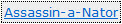





























































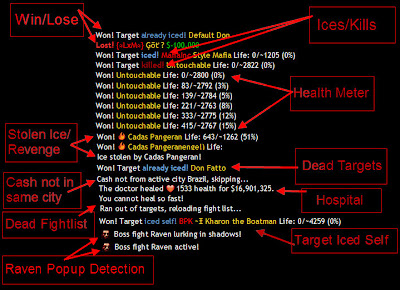








love this! just needs a few tweaks like brawler has in terms of attacking live targets only but this has made me day!!
ReplyDeleteIt's great!! Hope they get it stable so that they can add posting to it in the future.
ReplyDeleteWant! But still no new fighting module here... *snif* :(
ReplyDeletei dont have new fight mod yet. but some that do are asking about the feature to ingore clan tags. Any input on that. i dont see it in any of the settings described here. Merry-Engle Wicklund
ReplyDeleteI like it but there dose not seem to be a way to capture your ice's with the count so we can post them
ReplyDeleteWhere is the Raven detector?
ReplyDeletei'm using old fighting layout. why is this not working :)
ReplyDeleteIs there a way to input specific ID numbers. What I would really like is an Attack X for the new fight screen.
ReplyDeleteI think its been 3 weeks now, and still no new fight module.
ReplyDeleteSpocks Rocks..:)
ReplyDeletei want to attack specific person during fight. how can i do that? do they provide option like brawler does?
ReplyDeleteSame as above, it really needs an attack a specific person from their UID
ReplyDeleteHaving spaces as a delimiter on the filter gives problems. There is a clan tagged M W S which was on our list but if we include it any entry with M W or S is avoided
ReplyDeleteVery nice write up.
ReplyDeleteIt made this new tool completely understandable & I was able to use it without any hitches.
I did, however, make a couple of suggestions at the Spockholm echo site and hope to see them implemented soon.
TY for making the complex simple.
~ DViz Nana ~
Is there anyway to not include Brazil in fights? I dont like losing the majority of my stamina in one area. Thanks.
ReplyDeleteI like this ok.. but do not like that there is no option to heal from a different city.. in the old brawler I would heal in Bangkok..
ReplyDeleteWhat is this so-called "filter"? I want to ATTACK a family, NOT AVOID a family. Nice idea but useless without an attack list feature. I'll be using brawler or MWAP until this is fixed.
ReplyDeleteIt was shown that I gained 5 windswept and 5 ripper assault rifles using the assassinator but they were not credited to my inventory. Not sure if this is a Zynga fight issue or an Assassin-a-tor issue.
ReplyDeleteTo anno read the instructions, about fight city create a white list for fighting.
ReplyDeleteThanks, will there be a replacement for attack x or can this be modified to attack one account..
ReplyDeleteThe only thing this blog didnt address is the thing I was trying to find out.. Just what is the "Blacklisted" post mean?
ReplyDeleteThe "Blacklisted" thing has the list of players stronger than u(after u lose to them for the 1st time) and avoids attacking them....
ReplyDeletecan the filters be reversed (checkbox option), so instead of avoiding listed players, it targets only listed players..
ReplyDeleteit shows me no popups...
ReplyDeleteCan't get to it on Spockholm... What am I doing wrong???
ReplyDeleteHow do we post ices????
ReplyDeleteYES, HOW DO WE POST ICES???????? I WANT TO POST MY ICES!!!!!!!!!!!
ReplyDeleteyes..its a great tools from Spockholm...thank you buddy..
ReplyDeleteThanks very much for this post... I just have to give it my first try... Judi
ReplyDeleteWhere do u get this assinator softwarre??
ReplyDeleteFrom where to download the software for the assasinator
ReplyDeletecan someone give me the link to the newest version please??
ReplyDeletevery good faq, thx
ReplyDeletefor those who have requested where to get here:
ReplyDeletehttp://www.spockholm.com/mafia/bookmarklets.php
good luck and let me know how you make out.
How can I delete this program ?
ReplyDeleteI am totaly lost. how do you set this up so you can use it?
ReplyDeletehaving a problem using 50 free fights from chicago. Ran it and worked great but out of stamina. Went and use family crew on fights to get the 50 free stamina fights but doesn't register with the assainator. Did i not do something right? Or is it not scripted for that? Let me know please
ReplyDeletedownload and used for a couple days and was removed by facebook I believe. help me reinstall please
ReplyDeletety so much
ReplyDeleteCan I run assassin while Im offline?
ReplyDeletewhere can I redownload it, I can't find it anywhere
ReplyDelete