About 2 weeks ago we showed you an accidental post on the Mafia Wars Blog about an upcoming Chrome Extension called Quick Trigger that is supposed to help us keep track of things in the game [1]. Today the post was released once again and it looks like Quick Trigger is here to stay [1]. Rather than make an extension to help players organize Mafia Wars it would be much preferable if Zynga would actually organize Mafia Wars! They need to cut out the clutter and stop releasing so many things at the same time. In a nutshell this extension provides little. If you know how scroll and view the banners on the home page then you don’t really need this. There is a link on this thing to claim your Daily Reward but you don’t need to install the extension to get it. This link will give you the notification gifts we have been posting for the past 5 months [1]. The extension does explain the purpose of Notification Gifts as we never really knew why we were getting them. There was probably a long delay in releasing Quick Trigger. The static link to get this daily reward is shown below. I didn’t want to load Quick Trigger until I got some feedback that answered some important questions. I wanted to know if this extension was made by Zynga or a 3rd party and I wanted to know if there were any risks. Brandon from Team Spockholm checked it out and his review is below.
Definitely Clean, Definitely Inhouse, Definitely Useless
-Brandon Venery/Team Spockholm

Step 1: Go to the Chrome Webstore by clicking the link below.
https://chrome.google.com/webstore/detail/quick-trigger-by-mafia-wa/hlkkapdgbblemmcnnbaohjkbfboheall
Step 2: Click on the blue button located in the upper right hand corner.
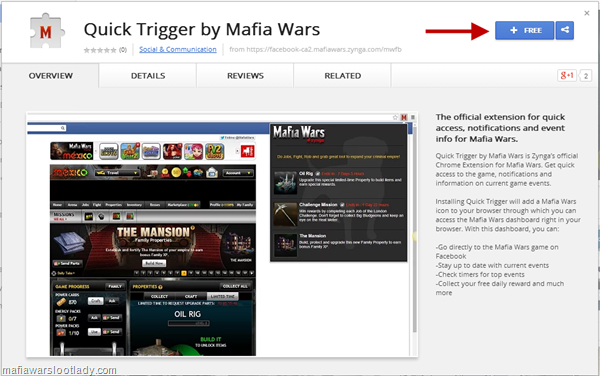
Step 3: Click the ‘Add’ button. You need to give them permission to access your mafia Wars account and that’s it. When you added the Mafia Wars App you already gave this permission so this is nothing to be concerned about.


Step 4: To launch Quick Trigger, go to your extensions drop down and click on the red Mafia Wars icon.
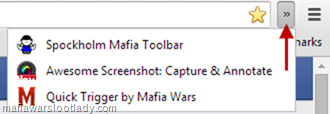
It can be viewed on any page and you don’t need to load the game. The only thing required is your browser needs to be Chrome or one of it’s derivatives.

If you find the extension isn’t useful, you can easily remove it by going to your extensions page (Tools>Extensions) and clicking on the trash can and click the ‘Remove’ button.


Thank you, and thanks to Brandon for the reassurance :)
ReplyDelete
ReplyDeleteim using opera and firefox on my main, any links available for “Quick Trigger” thanks..
Just to say .. The earlier file needs fix .. Sorry
Delete