Mafia Wars posts are back in the new feeds for most players. About 9 hours ago, they disappeared for everyone and the Mafia Wars community went nuts (1). To check on your status, go here. If you aren't affected with the other news feed bug, you will see all your favorite Mafia Wars spam.
If your Facebook account is still affected with a different but similar bug, you will still get the "There are no posts to show right now" message. The difference is you will be able to see news feed requests on your own wall but there won't be any in your news feeds.
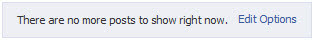
If your Mafia Wars posts are not showing up on your wall, follow the steps below to get the help you need.
1. Remove permission for Mafia Wars to post to Facebook as me. If you don't know how to do this, follow the instructions here.
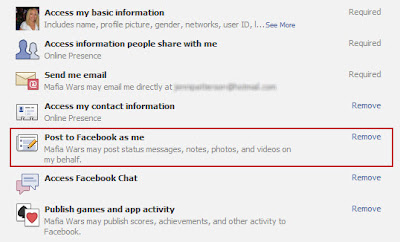
3. Hover your mouse of the blue title of the request and right click your mouse. Depending on which browser you are using, select the one that will copy the link. In Chrome, you want to left click "Copy link address". In FireFox it will say "Copy link location".
4. Go to a site that will shorten urls like tinyurl.com. Enter the link that you copied above into the tiny url generator box. Right click and select "Paste" or press the Control and the V keys at the same time. Click the "Make TinyURL!" box.
5. Locate your shortened link and copy it.
6. Paste the shortened link into your Facebook status and it will behave exactly like the Mafia Wars request you would normally post. It's a good idea to write what the link is for so people know what they are clicking on. You should also refrain from clicking on shortened links of people you don't know. Anybody can generate a tiny url and say it's for something other than it is.
| Article written by Jennifer Patterson, Creator of the MW Loot Lady Blog, The Mafia Wars Loot Lady Facebook Fan Page and Co-Host of The Informant Podcast. |









that's too much trouble. and most ppl don't even click on those links.
ReplyDeleteNot me. My post still missing.
ReplyDeleteYet another good reason for Zynga to provide an alternative system that doesn't rely on Facebook.
ReplyDeleteDay 7 now with no mafia war feeds on my main newsfeed page. This is just stupid already, and I am trying to be polite. Now I notice that my job helps and other stuff I posted this morning are also missing from my profile page. Either get this game working properly, or seriously Mr. Facebook, why not just buy out Mr. Zynga and you will have some happy customers. I am ready to start on all out onslaught on each & everyone of the Facebook ads. How about hitting them where it hurts the most, advertising $$$$$$$. Click on the ad, block the ad, and then when it asks you Why you are blocking, tick other, and type in Gamers Revolt. May not get anyones attention but sure might make us people who are playing blindly feel just a bit better.
ReplyDeletep.s. Facebook/Zynga, if you are monitoring this message, please do something NOW.