UPDATE: This workaround is no longer necessary as Facebook added the option to unhide Apps to the news feed preferences but both options take about the same amount of time. Go here for details on where to find the settings to unhide.
If you can’t see any Mafia Wars requests in your news feeds, you probably hid the application by mistake. Thanks to Facebook changes, the old fix for this old problem no longer works [1]. To see your requests once again now requires jumping through a bunch of hoops. Use the links below to for instructions on a different workaround. For now it works but with all the changes Facebook keeps making it may not work for long. To unhide Mafia Wars follow the steps below. Thanks to Lindsay Richmond for the information.
Step 1: Locate a Mafia Wars request on a friends wall. If you can find a request in your news feed than you don’t have this issue.
Step 2: Click the time stamp to open the request in another tab.
Step 3: Click the down arrow located in the upper right corner of the post and select ‘Hide all from Mafia Wars.
Step 4: Once you perform step 3, the request will disappear but you will have the option to ‘Undo’. Click on ‘Undo’, the request will return and you should now see Mafia Wars requests in your news feeds again.
If you can’t even see requests on your friends walls, ask your friend (or use an alternate account) to tag you in a comment on any Mafia Wars post.
Once you are tagged, you will get a notification (the globe or go to your notification page). Click on the notification and follow steps 3 and 4 from above.



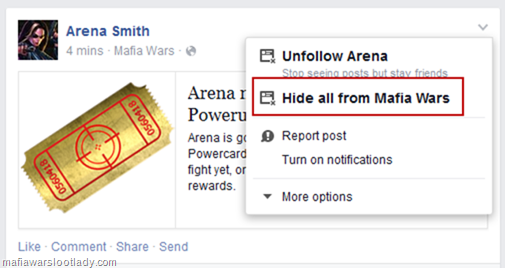




No comments:
Post a Comment
Comments are moderated and will not be published until they are reviewed. Please don't use bad language or insult others. For faster feedback on questions, visit our fan page.