Earlier today the news feeds disappeared but the issue seems to be resolved. Facebook is obviously messing with things and that is probably why there are so many issues. Another problem players have been reporting is they are no longer able to remove Mafia Wars posts from their wall. Many like to keep a clean wall or quickly remove Mafia Wars content so their non-Mafia Wars friends don’t think they are obsessive. It looks like a new feature was also added and in theory you can remove all Mafia Wars posts in one click. Deleting requests starts out like it used to in that you hover over the upper right corner of the post until a down arrow appears, click on that to get a menu and then click delete. What happens now is you get a confirmation and also the option to delete all activity from an App. The problem is the ‘Delete’ button doesn’t appear to work, but it does if you know the secret. You need to move the mouse to the very top center of the button and wait until a pointing hand appears. Once you get the pointing hand you can delete. The option to ‘Delete all your Mafia Wars activity on Facebook’ sounds like a dream come true but I tried it and it didn’t work. Only the post I got the confirmation from worked. Hopefully Facebook will get this feature working and we can be free of years worth of spam on our walls. Many thanks to Queen Brat Bracken for the tip. UPDATE: For more tips, read the comments.

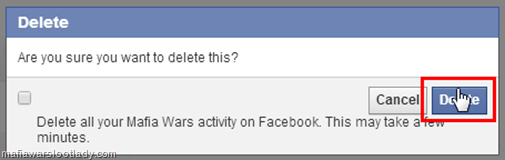

Anybody also having problems posting Tiny URL's or Spockholm.me links on wall? Keep getting the following error message:
ReplyDeleteThe content you're trying to share includes a link that our security systems detected to be unsafe:
http://apps.facebook.com/inthemafia/track.php?next_controller=limitedtimeproperty&next_action=addpropertypart&zy_track=feed&from=p
Please remove this link to continue.
If you think you're seeing this by mistake, please let us know.
Another way I figured out how to delete them was to hide them first and then it gives you the options to delete it. Twice as much work, but it does get rid of them.
ReplyDeleteThe "Remove All Mafia Wars Activity" used to work in your Activity Log, for all the MW-generated posts that were displayed/visible. I'd scroll down a month or two and delete hundreds of posts using this feature. That broke/disappeared during either the Printing Press property or the last Operations event. Looking forward to them getting it fixed somewhere, just to keep the Wall a little leaner. ;-) Thanks, Jen! Whenever I have an issue you're always on top of it!
ReplyDeleteThis feature does work, but you have to give it time to delete all the posts before leaving your profile page. Depending on how many MW posts there are, it could take a minute or so to delete all of them.
ReplyDeleteIt does work, at least it did for me. But you need to checkmark the box to the left, then go over to the right and hover on "delete" and wait until the hand sign appears to click it. And then, depending on the number of posts on your Timeline, it may take quite a while before your Mafia Wars posts get deleted.
ReplyDeleteThis feature does work, but you have to give it time to delete all the posts before leaving your profile page. Depending on how many MW posts there are, it could take a minute or so to delete all of them.
ReplyDeleteThe issue I am having is that there is a specific MW post that I cannot remove, I've tried to delete it, but its still showing. Any other posts that I delete are removed all ok, but not this one... Even if I try to hide it, it still shows. As a work around I've limited the audience of this post to just me so no one else can see it.
ReplyDeletei find it easier to delete my MW posts by going to Activity Log, then click Your Posts, then select what post to delete
ReplyDeletehow about just using "wall cleaner " from mod? i use it all the time and keep my wall clean. No hovering,waiting for hand,crossing fingers and eyes, standing on one foot.
ReplyDeleteThe option about deleting all mafiawars content is not new, its been there for a very long time, ive used it alot and it was there in about whole last year more or less, i think this future was added in abit after the new timeline arrived.
ReplyDeleteBut the "secret" delete button is a new thing and thats something fb have messed up with. But if you use the option about deleting every mw post, you may find your new daily mw posts just vanishing into thin air and they are gone forever, so i would not recommend to use that delete all mw activity option, atleast its screwed up on my end atleast, wish fb would do something about it.
But if you delete all posts manually it works just fine.
You can also click on the time stamp of the post, click on the down arrow and delete it from there.
ReplyDeleteAlso, u can goto your Activity Log and delete your post from there :
https://www.facebook.com/profilename/allactivity?privacy_source=activity_log&log_filter=cluster_11
Been doing this since the timeline format came out :)
The method for removing MW posts does work. But be sure to check mark the box to the left of the "delete," then hover over the delete sign, then click it when the hand sign appears. After that you may need to wait several hours or overnight for all of your posts to be deleted.
ReplyDeleteIt only takes a few seconds to maybe 1 min before everything is gone, depending on how much you delete.
DeleteYou can also click somewhere in the box to direct focus to it. Then hit the tab key twice. You will now see the delete button change appearance. Hit enter and the delete button is hit.
ReplyDeleteYou can also simply click on the TAB key and when you see the dotted square appear on the delete button, press the SPACE_BAR key and voila done. For the keyboard monkeys like myself.
ReplyDeletewhy don't they just use your spockholms tool for this ( remove mw post) it's scans their home page pops up and u remove what you want that simple LOL I use it all the time
ReplyDeleteNot everyone uses scripts so I try to show the manual way to do things. I've gotten a few reports about this so figured a post would help somebody.
Deletejust use the spockholms remove mw post from the drop down box or type it in the box on top if u have it installed just need to put how many days you want it to go back and check all or uncheck the ones u want to keep after clicking all so simple
ReplyDeleteSpocks remove mw post will not go back Yearsssss.
ReplyDeleteSpock's remove mw post no longer works. What do you guys use now?
ReplyDelete