
When you open them up, there are basic details. The only difference in the descriptions is the name of the pack.
One thing that Zynga makes clear is you can select the option you want to purchase. If you don’t like the offer presented on your popup, it’s easy to select a different one. Just click on “Buy More” button in the Marketplace and your
Now select the Starter Pack or Booster Pack tab from the Buy Reward Points Page.
There are currently 3 different types of offers for each pack. It seems you can only purchase one of each. Players are reporting that they have made more than one purchase from this page but only got the items for the first one. They were charged for all of them so be careful. I’m sure Zynga will refund the money but who wants to deal with the hassle of contacting Customer Support of Billing?
Some players get special offers when they run out of energy and/or stamina. It doesn’t say Starter or Booster Pack on the offer so I’m not sure if there are better deals or not. You are offed a refill and +6 to your energy or stamina stats.
The purchase transactions still go through Facebook so I’m not sure why they are doing it this way instead of just charging reward points. It may have been an attractive option because reward points are included in the deals.
Just like when you buy reward points, your billing information is stored on your Facebook account. If you want to remove it when you are finished, just go to your account settings and choose “Payments”. From there click on the “Manage” link to the right of “Payment Methods”.
Click the “Remove” button and you’re done.
| Article written by Jennifer Patterson, Creator of the MW Loot Lady Blog, The Mafia Wars Loot Lady Facebook Fan Page and Co-Host of The Informant Podcast. All material is protected by copyright law |









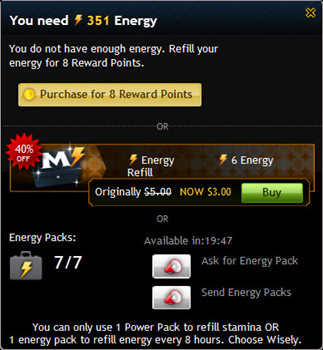



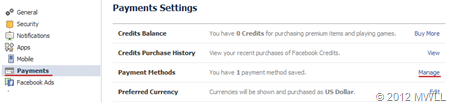

Zynga makes me laugh, last nite I wrote asking why I only get a small discount on the Boost packages and another account gets a lot more, The reply was "Kevin, we wanted to offer our lower level players a package so they can stand up inside the game but we didn't want to leave players without this offer so we granted it to all of our players. However, there's a random factor on the Package you get. The amount of Items and discounts you get will not be the same as what other players are getting."
ReplyDeleteThe funny part is the" lower level player" in this case is my energy acc which is 2k+ higher than mine, why cannot they just admit they are trying to get people who have never bought RP to buy some.. I am really getting fed up with the attitude towards loyal and long term players.
Agreed, my mini accounts get offered much better deals than me, including my level 14,000 energy account, as a result I haven't purchased a reward point for over a year now
ReplyDelete