Many asked for it and Team Spockholm delivered! There is now a helping tool which can be used to monitor Family Boss Fight activity. If you are in a family, you have most likely encountered the following situation. You have full stamina and can’t wait to burn on the Family Boss Fight. You eagerly load the page and find the Rage Meter is jacked up!
Now you are enraged and go to your family wall and demand to know who in the hell keeps doing this.
Of course any commenters vehemently deny that they had anything to do with it any many provide reasons why it couldn’t possibly have been them. Drama follows, dies down and repeats with the next Family Boss Fight.
If only there was a way to identify the real culprit(s). Now there is thanks to a new Spocklet called the Family Boss Monitor. At the time of this post, it is still in beta but is available through the Spockholm Mafia Toolbar. In order to use the Family Boss Monitor, you need to join and be an active participant in the Family Boss Fight. Once you join, simply type in the first few letters/words in the search bar and click on Family Boss Monitor.
If these Spocklets don’t appear, click on the config button and use the
The Family Boss Fighter Monitor v1.2 will appear. You can drag it around and drop it anywhere on your screen. It will start working once you perform a Family Boss Fight action. If you don’t want to fuss with fighting and monitoring at the same time, just run the Family Boss Fighter or Family Boss Fighter BETA in the background.
Once activity is registered, a log will be started. Active players will be listed by name, current score and time of their last action. You can adjust the number of actions you want to see by changing the number of updates.
If you keep “Highlight active players”, those who are active will have a red box around their spot on the leaderboard.
Hover your mouse over the far right of the active players leaderboard spot and you will get a list of everything action they have performed have from the time you initiated the Family Boss Fight Monitor.
The Family Boss Fight Monitor will not come out and tell you who increased the Rage Meter. You will need to figure that one out on your own. By looking at where the Rage Meter is and who is registering activity, it’s easy to figure it out. Now you can compare those denials with cold hard statistics. Tisk Tisk!

The Family Boss Fighter BETA is the same thing as the Family Boss Fighter except it can use Ammo and perform combo moves.
It works just like the Family Boss Fighter except there is a “Use combos” box. Keep it checked and it will deliver as promised. I really this feature as I always forget the combos or accidentally click the wrong one.
Thanks to Cheryl Drake for testing the Family Boss Fight Monitor and sharing her observations (she loves it!) and Eike for explaining the functions and to the {ASS} Family for helping with the Rage Meter jack up and the fake denial post.




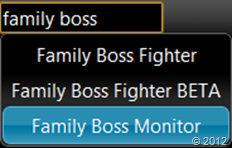






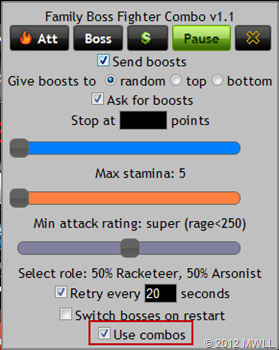
Ohhh my let the family infighting begin. Lol
ReplyDeletethis would be great for those love to fight boss... :)
ReplyDeleteFalse denial is not a river in egypt
ReplyDeleteFinally, I'm going to find my rat!
ReplyDeletehahahahahaaaa Go for it!!! *big grin*
DeleteAnother difference...
ReplyDeleteFBF - you can set the rage super low so when 5 or more people attack at once you spike over 250 by a smaller amount
FBF Beta - 250 is as low as you can set it.
wkwkwkwk good idea but dang those pics crack me up... i know facebook can be fugged up sometimes but not even they are dumbenough to make pics from 28 mins ago with 2hour old comments on em wkwkwk just kiddin i know they were chopped together for the purpose of this post chillax and keel PB
ReplyDeleteFamily boss fighter beta only use the top combo, the rest combos are not done.
ReplyDelete