Some players are noticing that their Mafia Wars requests are auto posting to their walls. This became really apparent when the new property was added. When clicking on the "Ask for More" button, there is not a request to publish and the buttons immediately change to "Request Sent". The request is automatically published to your wall. This put a damper on the trick used to post 4 property requests at once outlined here. The work around is quite simple. All you need to do is go to your wall and copy the link location of your old posts.
If you don't like auto-posting, there is a way to stop it. Go to your Account Settings from the Account Menu.
Select Apps located in the upper left corner.
From the list of your applications, find the Mafia Wars and click on "Edit".
From the option "Post to Facebook as me", click on "Remove".
The next time you click on the "Ask for More" button, you will get a popup trying to get you to undo what you've just done. Click "No".
You will now get a requests that you control. To get more property parts, copy the link address from posts already on your wall, go to a url shortening site and make small links then copy the to your wall or group.
While you are on the application edit page, scroll to the bottom and check the App activity privacy setting. If you have it set to "Only Me" then your posts will not be visible to anyone but you and your mafia members won't see them.
Change it to Public, Friends of Friends or Friends to ensure that your Mafia Wars posts will be visible and your mafia can help you.
To learn more about the Facebook changes, go here.
Thanks to Aakiamz Sopranos and Brandon Venery for these helpful tips.
Comments are moderated and won't appear right away. For faster feedback to your questions, comment on the Fan Page referenced below.
| Article written by Jennifer Patterson, Creator of the MW Loot Lady Blog, The Mafia Wars Loot Lady Facebook Fan Page and Co-Host of The Informant Podcast. |









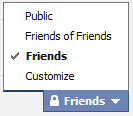

i'm humbled by the credits lootladyi'm humbled by the credits lootlady
ReplyDelete"While you are on the application edit page, scroll to the bottom and check the App activity privacy setting. If you have it set to "Only Me" then your posts will not be visible to anyone but you and your mafia members won't see them."
ReplyDeleteThis is incorrect. This setting does not apply to posts applications make to your "timeline" (wall). In fact, the most useful part of this setting is removing your posts from the Application Ticker.
See the following excerpts from facebook help:
"The 'Game and application activity' privacy setting only controls whether or not your activity appears on the Applications Dashboard. This does not apply to posts made to your profile (timeline) from games and applications."
(and)
"If you choose to hide your app activity from certain people, then those people won’t be able to see your activity in their app ticker. If you choose 'Only Me' under 'Customize,' no one else will see stories about your interaction with that app."
Note that there in fact *is* a bug (feature?) in facebook that now "remembers" whatever the privacy scope was of your last posts, so if you intentionally set one to "Only Me" you may well find that later posts are also set to "Only Me" even though you didn't click the check box to set that as your default.
Maybe it is a bug but many have stated once they changed their setting to anything other than "Only Me" their posts were being responded to. There is a problem with some players not getting their posts out into the news feeds.
ReplyDeleteYes - it is a problem and it is quite real. However, setting the App privacy setting does not really help and may give people a false sense of security. If they at some later point limit the scope of their posts to "Only Me" or a custom friends list, they may well find that all future posts default to that same setting without knowing it. This seems to be a facebook "feature" that so far has only affected a few players but also appears to be growing wider.
ReplyDeleteThat is actually the best reason yet for following your instructions - and thank you for a well written procedure that is easy to follow - so that people can in fact check who the requests will be posted "to" before posting them.
If you remove the permission 2 lines below (Publish Games and App activity) it will remove the ticker on the right with what everyone is doing in the MW game page. The ticker is still visible in the FB home page with updates that are NOT MW related... :-))
ReplyDeleteClint
single click publishing works for me and I still get 4 posts from 4 windows... Its just how fast you can change pages and post all 3 individual parts posts and then publish the main part post
ReplyDelete