If you accept most of your free gifts through links, you probably feel bad that you aren't returning gifts to the players who send you gifts through the Free Gift System. This can be very time consuming and most of us just don't have time. If you're feeling guilty, you don't have to anymore. Pistol Pete of Team Spockholm updated the Pistol Pete People Picker bookmarklet. The People Picker will scan your Gift Request page and return the gift of your choice to all the players who sent you a gift. It's a two part process but is very easy. Follow the instructions below to get started today. The longer you use this tool, the more mafia members you will have on your list.
1. Go to the Spockholm External Page and located the People Picker bookmarklet.
2. Click, drag and drop the People Picker into your bookmark toolbar.
3. Go to your Facebook Gift Request Page.
Don't worry if you aren't on the right page, the People Picker will take you there if you get it wrong.
4. Click People Picker now located in your bookmark toolbar. You will get a second dragable bookmarklet.
5. Click, drag and drop the newly created PP People Picker bookmarklet to your bookmark toolbar.
6. Go to your Free Gift Page and select a gift to send. For this example, I chose a Mystery Bag.
7. Click the "Proceed to Send" button and you will be on the right page. Do NOT unframe your game, this bookmarklet runs from a framed page. It's best to select the "My Mafia" option mafia members that were scanned may not be on the Recommended list.
8. From a framed page, click on your unique PP People Picker bookmarklet and you will see it adding check marks next to the mafia members that were scanned from the Gift Request Page.
9. Wait for the process to complete and then select the Send Request button. Now you just gifted everyone on your Gift Request Page back.
10. Each time you run the main People Picker, you will get a unique list and a new bookmarklet. These can be saved and used over and over again. You can click on more than one to get a larger list of players who you return gifts. It's best to edit these bookmarklets to include numbers or dates. Do this by right clicking on the bookmarklet and selecting Edit. Name the bookmarket whatever you want.
For more information, go to this Spockholm Discussion Thread.
Thanks to Walt Dittrich for reviewing this tool with me at the Las Vegas Mafia Meetup.
| Article written by Jennifer Patterson, Creator of the MW Loot Lady Blog, The Mafia Wars Loot Lady Facebook Fan Page and Co-Host of The Informant Podcast. |




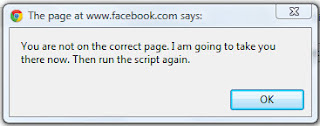








No comments:
Post a Comment
Comments are moderated and will not be published until they are reviewed. Please don't use bad language or insult others. For faster feedback on questions, visit our fan page.