Jen and Mike already posted about the Mock War "Battle of the Sexes".
To register, the easiest way is to use the bookmarklet:
Once you have done, come join the Facebook-group. Don't miss it, its already funny there now!
If you participated in the last Mock War, you may know and even love the Fightlist. It's a Spocklet that gives you easy access to the list of players in the other team. Instead of external spreadsheets, you run it in an unframed window and just have to click on the player to view their profile or attack them.
Here is what it looks like:
There are a few new things in here, so let me give you a short overview about the functions:
(1) This is the Fightlist, here you see all opponents. They are highlighted based on whether you won or lost against them (green/red), iced, rediced or killed them (fancy icons) or are in a Mafia with you (grey). If you attack them and they are alive, they will show up in a slightly lighter green.
(2) You can sort and filter the list easily. See this page from Mike for detailed instructions about filtering.
(3) Here you have direct links to the Warmachine pages. The first is for the manual fight list, the second shows the leaderboard. The Leaderboard shows the top players with the most ices, kills and redices and also the most iced player.
(4) You can always keep track of your ices and kills. If you want to brag them, click on the icecube icon and you get to your personal ice log.
(5) To make fighting even easier, I've added a fastheal function. Just click the red heart on the top of the list. It will try to heal you in NY and blink if it was successful.
Your ices and kills will only be counted for the Leaderboard if you have the Fightlist running. You can use the normal attack or powerattack button, but the Fightlist must be running to collect and verify your ices.
Another thing that may come in handy in the Mock is a new Spocklet that will be published with the Mock War. It's called "Playerupdates" and polls your "Player Updates" in the background while you play, informing you of new events.
So if you were robbed, attacked, a friend needs your help or whatever happened behind your back, Playerupdates will popup a message for you. You can select to filter events so you do not get every "You fought as XXXs capo" message.
Remove the messages by clicking on them, and use the yellow arrow to go to the update page. Click hide to hide it until something new happens.
So, register now for the Mock and Spock on!
| Article written by Eike, part of Team Spockholm and co-writer to the MW Loot Lady Blog
All material is protected by copyright law
|

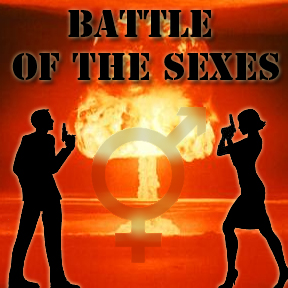




No comments:
Post a Comment
Comments are moderated and will not be published until they are reviewed. Please don't use bad language or insult others. For faster feedback on questions, visit our fan page.