Our Inventory Page has been revamped and I can't wait to get it on my main account. I got it on my energy account so I had a chance to look it over. I will say that no matter what people think, it's much better than the old system. All we had before was an unorganized list that had no order, rhyme or reason and took a lot of scrolling and time to find anything. The Inventory Page is very busy but everything the players asked for is included. I recommend you watch the Mafia Wars Inventory Page Tutorial before getting started as things will make a lot more sense.
When your account has been updated you will see a big yellow notification that says "New Inventory".
Click on the yellow Question Mark to get more information.
This Question Mark dishes out a lot of information. This is one busy pop-up! I don't know how but they made room to play on a quote from Spiderman. "With great items comes great power" is Zynga's spin on "With great power comes great responsibility". If you read through it all and watch the video, you should be well on your way to figuring everything out.
The first thing you should do is memorize the color codes for item quality. All the crappy loot items that we have so many of are white and the best items are copper and gold.
Each loot item will have it's own card and everything you would ever want to know about it is there. At a glance, the item name, image, statistics, quantity, usage status, quality, giftability, currency status and ownership can be determined as well as the option to add the item to your wishlist if it is giftable. Every inventory item that Zynga has ever come up with will be in your inventory. If you don't own the item, it will be shadowed.
Arming your mafia will now be easier than ever. The 8 categories (attack and defense weapons, armor, vehicles and animals) along with graphic charts will be readily viewable from your Inventory Page. This will help players with less than 501 mafia keep track of their status on that as well. The color codes on the graphs are the same as the item quality indicators and ideally you would have Superior (copper) ad Ultimate (gold) bars the whole way through. That's not very feasible but it's what your aiming for.
To get to this section, click on the "Summary" button.
You have the option to toggle between attack and defense by clicking on either the attack or defense icon located above the Arm Your Mafia charts. The attack background is orange and the defense is blue. You can quickly determine the quality of items that your mafia is equipped with and you will be told if you are short any items.
Attack
Defense
You can see here that there is a bug in the system already. I only have 230 animals in my energy accounts inventory but they are telling me that I'm short 1 animal. They should probably change the grammar as well. Saying "You have 1 Mafia who don't have a vehicle" sounds a little ghetto. I think it would sound better if it said "You have 1 Mafia who doesn't have a vehicle". It would sound a whole lot better if it said "You have 230 Mafia who don't have animals".
Your Mafia Strength is located to the right of each Your Equipped Mafia graph. This will tell you what portion of your overall attack or defense score is attributed to each of the equipment categories.
You can click on "Compare" and see where you stand against all other Mafia Wars players. I know my energy account sucks in equipment strength but according to Zynga, I'm above average in both attack and defense scores for my level. I guess this is where we need to consider there are millions of casual players who don't have 501 mafia or realize they are supposed to equip the ones they do have.
Clicking on "See Items" will bring you to the main portion of the Inventory Page. All of your items will be organized according to the "See Items" link you clicked. I clicked on my attack weapons here and they are all ready for me to view. There are 74 weapons being used whenever I attack somebody and I have to scroll through 7 pages to see them all.
You will also see the option to buy items which will improve your equipment sores to the right of the page. In this example, I'm offered some attack vehicles and it tells me how many points each item will raise my score and how many Reward Points it will cost.
Now here is the cool part about this page. You can organize all the loot available in the game however you choose. Go to the drop menu and select how you want the inventory items to be ordered. This reminds me a lot of Blofeld's Loot List.
This is where knowing all the symbols and color codes will come in handy. Once you choose the order you want, click on the "Filter" button to select what types of items you want to see. Make your selection and click the "Show Items" button.
In the example below, I chose all the weapons that I own and are actively being used by my mafia. There are so many different ways to organize your inventory that the possibilities seem endless.
Each item card can be enlarged by clicking on it and you will get even more information. Lets look at the enlarged item card for the Arcturion Assault Rifle. In addition to what can be seen on the small view, the large view will tell you the location it can be found in and also breaks it into sub-categories. This is very interesting because we are told in the video that Sub-Type(s) will come into play down the road.
You can also gift the item from the enlarged view. Clicking on the "Gift Item" button will direct you to your gifting page and the item will already be highlighted. Simply choose the mafia you want to send the item(s) to and you're done. This is going to make it easier for those players who like to randomly gift away their crap. The joke will be on them once the Pawn Shop is implemented!
If you like to use Reward Points to buy loot items, you will like the fact that you can search by Reward Points and get pages and pages of items which can be purchased right from the Inventory Page.
Simply click on the item you want and the option to buy will appear on the enlarged item card.
If you create a search that doesn't yield any items, you will be told to change your filters.
The area below Your Equipped Mafia consists of 3 boxes. Two of them are more Reward Point selling opportunities. One of them will feature one of your mafia members and you can view their entire inventory to include how many of each item they own.
When you go to any Mafia Wars profile (friends and enemies), you will now have the option to view their entire inventory as well. This is good for traders so they can see if their trading partner actually has the items offered in a trade but it's bad for privacy. If someone asks you for something but you don't want to give it to them, saying you don't have any is no longer an option! Here is a few of my main accounts inventory from my energy account.
This is a view of a profile of someone who is not in my mafia. I just click on Items tab and I can see what they have. Many times we are curious about the attack equipment owned by those we attack because we only get a list of their defense equipment used when fighting. Now all we have to do is go to their inventory and we can see whatever we want.
The last area on the Inventory Page is your wishlist. To open it, click on the wishlist icon located next to the left of the question mark.
The wishlist still contains 3 slots and looks cooler than the old one. You can post your wishlist to the news feeds by clicking the "Share Wishlist" button.
Add items by clicking the little green plus sign on the large or small item cards.
Just like with the old system, one of your 3 slots must be vacant or you can't add an item to your wishlist.
To remove items, click on the little red minus sign from the wishlist or the item cards. There is a bug right now and the pop up tells you that you removed the wrong item. It's not a big deal because it does remove the intended item.
Overall the new Inventory Page is a much needed improvement. Some things that would make it better are a search bar so you can type in the item you are looking for and go right to it rather than scrolling through a lot of pages, adding collection items and an option to make your inventory private or public. Many are complaining about the fact that there are too many instances of items being offered for Reward Points. This doesn't really bother me and once I get used to the layout, I can just ignore those areas. I'd rather see it in my inventory than in a pop-up.
In the example below, I chose all the weapons that I own and are actively being used by my mafia. There are so many different ways to organize your inventory that the possibilities seem endless.
Each item card can be enlarged by clicking on it and you will get even more information. Lets look at the enlarged item card for the Arcturion Assault Rifle. In addition to what can be seen on the small view, the large view will tell you the location it can be found in and also breaks it into sub-categories. This is very interesting because we are told in the video that Sub-Type(s) will come into play down the road.
You can also gift the item from the enlarged view. Clicking on the "Gift Item" button will direct you to your gifting page and the item will already be highlighted. Simply choose the mafia you want to send the item(s) to and you're done. This is going to make it easier for those players who like to randomly gift away their crap. The joke will be on them once the Pawn Shop is implemented!
If you like to use Reward Points to buy loot items, you will like the fact that you can search by Reward Points and get pages and pages of items which can be purchased right from the Inventory Page.
Simply click on the item you want and the option to buy will appear on the enlarged item card.
If you create a search that doesn't yield any items, you will be told to change your filters.
The area below Your Equipped Mafia consists of 3 boxes. Two of them are more Reward Point selling opportunities. One of them will feature one of your mafia members and you can view their entire inventory to include how many of each item they own.
When you go to any Mafia Wars profile (friends and enemies), you will now have the option to view their entire inventory as well. This is good for traders so they can see if their trading partner actually has the items offered in a trade but it's bad for privacy. If someone asks you for something but you don't want to give it to them, saying you don't have any is no longer an option! Here is a few of my main accounts inventory from my energy account.
This is a view of a profile of someone who is not in my mafia. I just click on Items tab and I can see what they have. Many times we are curious about the attack equipment owned by those we attack because we only get a list of their defense equipment used when fighting. Now all we have to do is go to their inventory and we can see whatever we want.
The last area on the Inventory Page is your wishlist. To open it, click on the wishlist icon located next to the left of the question mark.
The wishlist still contains 3 slots and looks cooler than the old one. You can post your wishlist to the news feeds by clicking the "Share Wishlist" button.
Add items by clicking the little green plus sign on the large or small item cards.
Just like with the old system, one of your 3 slots must be vacant or you can't add an item to your wishlist.
To remove items, click on the little red minus sign from the wishlist or the item cards. There is a bug right now and the pop up tells you that you removed the wrong item. It's not a big deal because it does remove the intended item.
Overall the new Inventory Page is a much needed improvement. Some things that would make it better are a search bar so you can type in the item you are looking for and go right to it rather than scrolling through a lot of pages, adding collection items and an option to make your inventory private or public. Many are complaining about the fact that there are too many instances of items being offered for Reward Points. This doesn't really bother me and once I get used to the layout, I can just ignore those areas. I'd rather see it in my inventory than in a pop-up.
| Article written by Jennifer Patterson, Creator of the MW Loot Lady Blog, The Mafia Wars Loot Lady Facebook Fan Page and Co-Host of The Informant Podcast. |









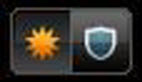





























Well after having a play with the new screens i must admit i was a bit hasty in my comments before lol and no need for item anaylzers either as you can sort items you not using
ReplyDeleteI hate it .. it mostly takes 3 days until I get new stuff.
ReplyDeleteLOL thats nice we can see how many items people have...time for some spying
ReplyDeleteYou can use ctrl F to search for something, so adding a search is unnessecary. Looks good, might get it sometime???? Really hate people knowing what I have though, but then I always want to know what they have so can't really complain.
ReplyDeletegood Job @Loot Lady
ReplyDeletegive more thn enough :))
thnx i owe u :))
when will i see "a big yellow notification"
ReplyDeleteYou can hide your inventory if you like. Go to your mafia profile page, scroll all the way down and set it to private.
ReplyDeleteI appreciate your post, thanks for sharing the post, i would like to hear more about this in future
ReplyDelete