I was very concerned today when I attempted to log into my energy account. The password was not valid and I never changed it. I write all my passwords down so I know it wasn't the wrong one and yes, I made sure my Caps Lock button wasn't accidentally turned on. How could this be? I immediately requested a password change and got into my account once I created a new password. I'm very baffled by this and hope one of my computer friends can assure me that I wasn't hacked. All of my loot was still there. I have the security option activated on my main account but never bothered with my other ones (I really hope Zynga and Facebook don't read this blog). I do have my e-mail visible on the account in question because I want people to contact me if they have questions or information I can use. I decided to activate the security option and let you know how to do this too.
From your home or profile page, click on "Account"-->"Account Settings"-->find Account Security and click on "change"-->click on "Yes"-->click "Submit".
You will now be notified by e-mail anytime your account is accessed from a computer or phone that you haven't registered. The next time you log in, you will be asked to register and name the computer you are using. I suggest you also click on the option to not ask again from your computer or you will get an e-mail every time you log into Facebook. Since I have all my e-mail accounts and The Facebook App on my phone and requested a text message to be sent for this feature as well, it can be a bit much whenever I have to register a new computer. It will be worth the annoyance when I can take steps to stop a hacker dead in his tracks as soon as my account is accessed. For more information on this feature, visit the Facebook Help Center/login notifications.

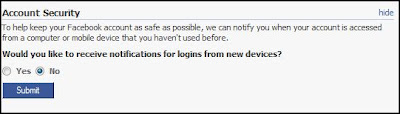


Wow, ty again LootLady! I would have never known this...
ReplyDeleteNice...Just was looted..This really helps.
ReplyDelete