Earlier today details on how to unhide Mafia Wars (or any App) from your news feeds were posted [1] . It was the workaround used after a Facebook update that removed the ability to unhide applications through the news feed settings [1]. The post did generate a comment alerting me to the fact that there is an option in the news feed preferences if you know where to look. Thanks to Steven Johnson for posting this on our fan page. To unhide via this method, follow the steps below.
Step 1: Go to your Facebook Home Page and hover your mouse over the News Feed link located below your Profile image until a gear shift icon appears then click on it.
Step 2: From the popup, click on the ‘More’ link.
Step 3: Find Mafia Wars and click on the ‘Show’ button and you’re done.

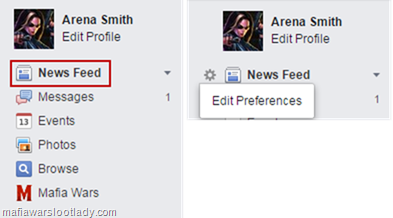
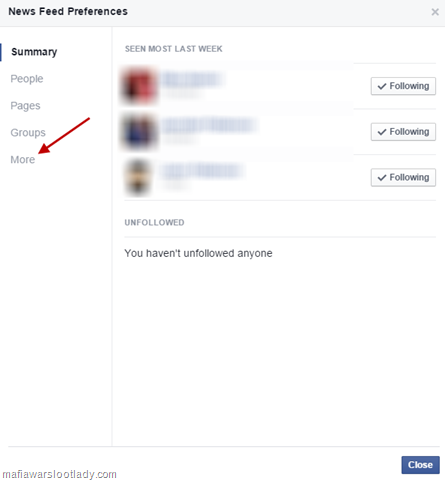
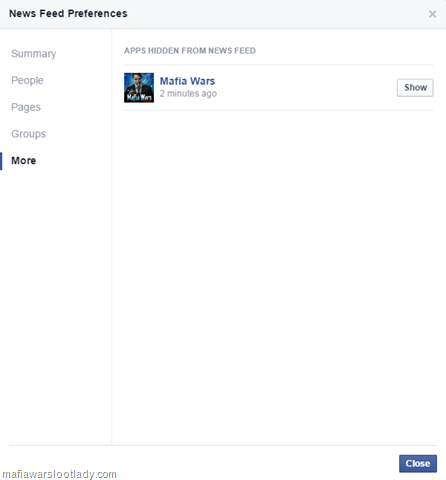
My list is just games I blocked. Mafia Wars is not on the list as I never blocked it.
ReplyDelete