Team Spockholm has a workaround for the news feeds! At this time the workaround only works in Chrome but they are working on a FireFox version. The things you need to know are shown below.
Step 1: Read the Guide for the Spockholm Game Feed API which can be found in here in the Spockholm forums.The steps below will make more sense if you read this first.
Step 2: Install Chrome Extension: Go to the Chrome Webstore Spockholm Game Feed API Extension page and click on ‘Add To Chrome’ in the upper right corner. Step 3: Make Friend List Using Friendlist-o-Matic. This will get all of your mafia members or those you choose with a custom list on to a new friend list. A detailed guide on how to use this tool can be found here. The important steps are shown below.
A. Choose ‘Create new Friend list’
B. Name Your List & Click on ‘Fetch Friendlist’
C. Bookmark (or save) the link to your new list and click on ‘Load Mafia’ for the maximum number of friends or create custom lists. I just added everybody.
D. Wait for all your friends to be added to your list. This step takes a while but will be well worth it. Wait for the Friendlist-o-Matic to say ‘All Done’ and you can close it out. Don’t forget to save your link!
Step 4: Use you link to access your new list. Open up the ‘Manage List’ dropdown menu in the upper right corner and remove the checks from everything except ‘Games’. If you don't use scanning scripts, you can stop here. Having a filtered list will be a huge benefit. Since all game feeds will appear, you can either remove the friends who play other games or block the games that they play. Do this by clicking the arrow in the upper right corner of the news feed post.
Step 5: Launch the Stream Scanner API from the Spockholm Toolbar search bar. If it doesn’t appear yet, go to the configuration page and click on Force reload Spocklets.
Step 6: Pick the list you just made and use the Stream Scanner API in the same way that you used the Stream Scanner in the past.
Step 7: For questions and feedback, go here.


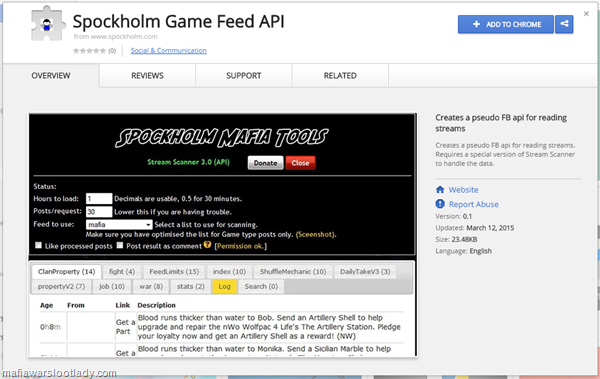





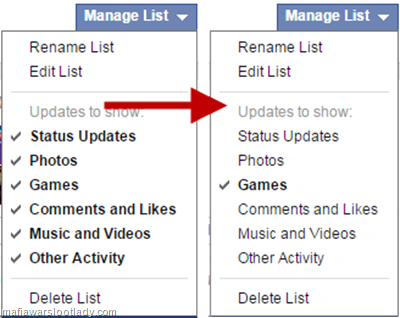




The MWAddon came out with a similar fix 2 weeks ago. I know you don't use it and may not be aware though. Their fix is actually easier if using HFC instead of stream scanner.
ReplyDeleteSo I have to make a new Friends list? Because I have had one for my mafia since forever and this doesn't scan it. Sigh.
ReplyDeleteIf you put the name of the one that already exists into the new stream scanner it should work.
DeleteI am disappointed that David Cabrera has not been credited with this idea, as it is actually one he came up with and implemented around a month ago.
ReplyDeleteThe Friendlist-o-matic was written in 2012. I was posting about a workaround for the Stream Scanner which is a Spockholm script. Those who use the AddOn have their own page to visit for workarounds. You can go to the links provided and inquire about your disappointment. I'm sorry but I don't have time to research what all the other scripts are doing. This is what sucks about doing this blog. I spent a lot of time putting together something that will help players who use the Stream Scanner (which is not an automated scanning script like the HFC, they are different) and all I get is negative comments.
DeleteWell, I still think you and what you do for us are GREAT !!!!
DeleteAndy Grecco
David's fix works in Chrome and Firefox
ReplyDeleteDidn't work for me. It just kept scanning...
ReplyDeleteThanks for the updates :) Works fine here
ReplyDeleteMany thanks. It works fine. However, it doesn't have an option for scanning a specific span of time like, for example, a 1 hour period while skipping the last 3 hours. Neither does it have the options for "liking" or adding an auto-comment when responding to requests. Other than that, it's wonderful.
ReplyDelete