A nice addition was made to the Property Manager III by Team Spockholm (formerly known as PM3Craft). Click on the "Select Properties" link or scroll to the bottom of the script and you will get a customized list of your Limited Time Properties to include your highest level as well as what type of and how many skill points can be crafted. Selecting the 5 properties you want to load on launch makes crafting items from your properties a breeze and is far superior to the click, scroll and repeat option that Zynga gives us. To try this new addition, click on the “Use backup server” link from the configuration page of the Spockholm Mafia Toolbar, load the Property Manager III and follow the instructions below.
1. Launch the Property Manager from the toolbar. Until this feature is added to the regular version of the script, you will need to load it from the backup server.
2. Scroll to the bottom of the page and select the 5 properties you wish to craft from and refresh or reload. the Night Club will also load. Once your selected properties are loaded, select the skill type you wish to optimize. In this example, I’ll use energy. Drag and drop the desired items into the yellow box. This step will only need to be performed 1 time (unless you lose your cookie).
3. Once your items are selected, simply click on the “Build these items now” button located below your choices and your items will be crafted.
From this point on out, you will only need to launch the Property Manager III and/or click the button (unless you use the auto-start feature). If you want to change the items you craft or you lose the cookie then repeat step 2. This makes the Property category of Family Progression very fast and easy to complete. I do this one time a day at the same time so I don’t forget.
To use the Property Manager III to collect from your various properties, switch to “Collect Properties” from the menu and check the boxes for the items you wish to collect.
To save a click, check the “Autostart” option and the script will run automatically once it is launched.




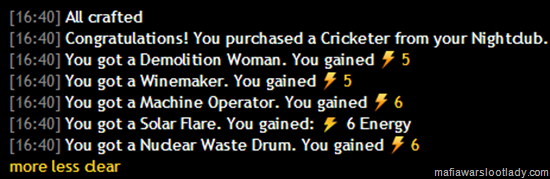




Awesome work Spockholm Guys and MWLL for passing it on.
ReplyDeleterepeat craft still works correct?
ReplyDeleteI am so happy with this help from Team Spockholm. The only thing I would wish to change is that my crew not be used for the property Guardian.
ReplyDeleteplzzzz help find Property Manager III to install plzzzzzzz thank you
ReplyDelete