Leonard Wong made some pretty nice updates to his Inventory Groups modified script called the Inventory Grouper. The first thing you will notice are green check marks and red X’s. The green check marks represent items that you are maxed out on or those which don’t help your equipment scores. The red X’s represent items which you aren’t maxed. A cool thing happens when you click on one of them.
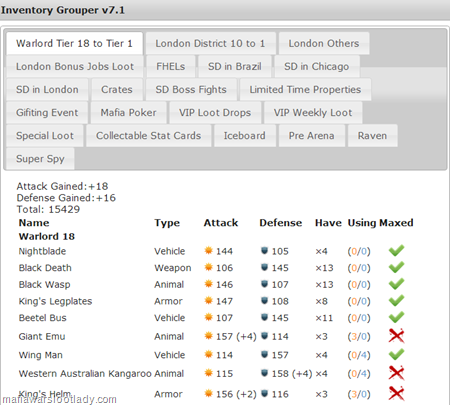
Clicking on a red X will let you know how many more you need to max and give you an approximate number of how many points you would gain if you did. Because equipment scores constantly change as other loot is added, you can’t say for sure what maxing on any item would do to your overall score. In the example below, I would need 438 more Giant Emus from the Declare War 18 to max and I could expect to see my attack equipment score go up about 1,745 points. I prefer to just wait for the next loot updates.
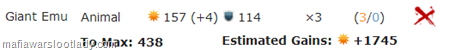
I often use the Inventory Grouper to keep track of my Raven Ammo items prior to the fight being triggered. I need to defeat The Raven 492 times before I’m maxed! In the case of consumable items, nothing happens when you click on the red x’s as this functionality only applies to items that make up your mafia strength. Leonard does a great job at keeping this script up to date. Considering he "quit" Mafia Wars because of school, I don't know where he finds the time to do this and locate many of the server images we post on this blog! Leonard would also like to thank Brandon Venery of Team Spockholm for helping him with the updates.


wow,
ReplyDeletegreat spocklet. thanks jen for this feed,thanks spockholm team
a great site thanks leonard
ReplyDeleteu call its a event fatigue but 2 me mw is boring right now
ReplyDeleteLE bundle ???
ReplyDeleteI use this all the time, great help
ReplyDeleteWont load for me anymore, checked it yesterday and was great to see what I have for Raven, but now I cant load it on any browser or account?
ReplyDeleteIf it doesn't load, it's because your account has an inventory loading issue. To test it out, try to open up your inventory manually. If all you get are spinning bullets then it's a loading problem which is quite common these days. There are no work arounds and it will usually correct itself in time. None of the scripts which need to load your inventory will work when you have loading issues.
ReplyDeleteIf i run mw through FB or Zynga:
ReplyDeleteInventoryGrouper exists as spocklet
I can see, at my profile, only Finance, Weapons collaosed
If i run mw through http://spockon.me/unframed/ or the new /u:
InventoryGrouper doesnt exist as spocklet
I can see, at my profile, everything, also expand
Inventory History loads everytime, it reads, but it shows no results (this happens more than a month now).
I use Chrome.
As there anything that i can do?
Ok, will try again, but not opening on 5 accounts was the reason for me telling it stopped working here :)One of those was even on a new, clean browser, but will keep trying, because its great to see what you have for Raven.
ReplyDeleteIf you're on Chrome, and a shield icon appears on the right of the address bar, you need to click on it and choose "Load anyway" - this will allow the InventoryGrouper to appear, the next time you load it
ReplyDeleteThx Yulik, it worked.
DeleteHave u any idea how it will work if i use the unframed screen?
Inventory History still not working :(
Inventory through FB or ynga also dont work :(
If you're on Chrome, and a small shield icon appears on the right of the address bar, click on it and choose "Load anyway" - this will allow the InventoryGrouper to load, the next time you load it
ReplyDeleteis there a new update version of this? i have v9.9...it does not include the Vegas ops, i wanted to see how much i had gained in att/def...thanks!
ReplyDeleteLeonard is in school again and doesn't have time to update it anymore. Spockholm is working on one that will auto-update. Until then I've been using the Spockholm Item Analyzer to see what I need and how much I have.
Delete