UPDATE: This script is now live! Go here for instructions.
A few days ago, many players noticed that Facebook had magically given them some new friends [1]. To normal Facebook users, this was perplexing but not really a problem. To gamers, it’s a big deal because of the imposed 5,000 friend limit. Josh Wolford wrote an article for WebProNews and explained that Facebook intentionally added deactivated accounts back to your friend list.
“We recently changed the way we count the number of people you are friends with to include some accounts that are not currently active on the service. It is important to note, that while we are showing different counts, no additional user information will be available. Due to our internal infrastructure we can provide an even faster experience for those that use our service by showing these modified counts.”

Now that we know why these accounts were added to our Friend List, we need to know how to get rid of them. Initially I thought running the Mafia Manager would flag these accounts as inactive players and you could grab the Facebook ID numbers, use the Remove Friends Spocklet and be done with it [1]. This system won’t work because most of these accounts are not in your mafia
nor are they returned by Facebook API. I learned the hard way after removing 1,700 friends who hadn’t played Mafia Wars in 2 days and replacing them with pending Friend Requests. When it was all said and done, my friend count was 4,772 but my total number of mafia was 4,344. It turns out I had 428 of these accounts to get rid of!

To remove these pesky deactivated accounts you need to go to your Facebook Friends List. To get there, go to your Profile Page and click on the “friends” link located below the friend cluster image shown above or just use the link shown below. You then need to scroll through all of your friends and find the ones without profile images.

When you click on them from your Friends List, you will get the option to unfriend them. Click “Okay” and the account will be removed from your list.

It’s nice that these accounts can be removed but who has time to scroll through thousands of friends and manually remove hundreds of accounts? I know Mafia Wars players don’t! Fortunately Brandon Venery is working on a script to find and remove all deactivated accounts. It makes the process very easy. It should soon go live but I have a sneak peek for now. Once launched, it will sit on top of your Friend List.
There are 3 options. “Auto Remove” will search and destroy in one shot, “Find and Sort” will list all of the accounts on one page and “List Id’s” will give you a list of their Facebook IDs to use on scripts like Spockholms Remove Facebook Friends.

The process takes some time if you have a lot of Facebook friends but is well worth it. If you are the type who likes to watch your scripts run (not recommended in this case), Brandon had some fun with the status messages.
In the example below, I used the Sort and Find option. when finished, the status will say “All Done!” and all the deactivated accounts will appear on the same page.

You can run it again and they will automatically be removed. In April of this year, Mashable reported that there were 901 million monthly active users of Facebbok. Did they really need to bring these deactivated accounts back to life? I’m just happy there is an easier way to get rid of them.
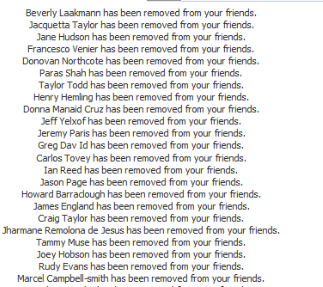
Thanks to Jeff Nelson for the link which explains why Facebook made such a bonehead move. Many thanks to Brandon for creating a script that will extend way beyond the Mafia Wars community. Once it’s live, I will write a follow up post.

I can't even remove some of them, their account shows on my friend list, but name is not clickable, any idea of how to remove those type of friends?
ReplyDeletetx
that means they'r facebook is deactivated.
DeleteAwesome news, looking forward to seeing the finished article. Also thanks to Brandon taking the time, so we don't have to ;)
ReplyDeleteHave the same problem to. Got a list of players saved already with fb id's ready. Hopefully there's a spot on this new script to put them in to.
Deletei need this...
ReplyDeleteI really need it badly please!!!!!!!!!!! Friends (5,383) My Mafia (3848)
ReplyDeleteexcited and waiting!!! thanks Brandon and MWLootLady team Friends (5,205)
ReplyDeletenot a bad article, lady.
ReplyDeleteit will probably help somebody. i congrats you for that.
but on the other hand none of this helps me. i have ghost profiles on which when i click they lead me to my own profile and without option to unfriend, which is normal i think because i can't unfriend myself.so there is bigger problem, and it is fb problem. this is my opinion only.
maybe i surprised you with comment here under my own name, but i have one rule:comment something and be brave to sign it.
wish you all the best.
That could possibly because you're trying to open them in a new tab instead of clicking them directly, Facebook has a funny way of handling them. Yes, this should (unless you're account is different) take care of them.
DeleteI have the same problem, I click on the link and I go to my own Profile, not all of them, but the majority of them so far are like that.
DeleteI have the exact same problem. Some I can click and unfriend, others link me back to my own profile. I am left clicking both types the same way, so it's not a user error, but some characteristic of those accounts.
DeleteWill this sort out the problem with using Remove FB Friends. I have over 200 id's to be removed and that spocklet has a problem with every single one of them and therefore still on my facebook account.
ReplyDeleteHave you tried Remove FB Friends recently (within the week)? It works....
DeleteHow are these inactive accounts being designated? Reading the article it seems to say all accounts without profile pics? What if some friends are active, but chose not to include a profile pic?
ReplyDeleteOriginally I was afraid of that, but Facebook has a unique way of handling them in the code so that should not be a problem.
Deletewhere's I can see sort auto remove?????????????
ReplyDeleteFacebook may be the only database in existence in which providing more data results in a faster experience.
ReplyDeleteif u r one of those deactivated acc that fb banned can u now get them back?
ReplyDeleteTHANKS JEFF :) ~ BRANDON & JENNIFER (MWLL) FOR ALL YOU DO <3
ReplyDeleteLOOK FORWARD TO THIS ~ MY NUMBERS HAVE BEEN OFF FOR AWHILE
Looking forward to this script, as I can't remove any of those deactivated friends. Just sends me back to my own page.
ReplyDeleteAs others have mentioned - there are accounts that do not have "links" and cannot be removed - they're pretty obvious to see as the text on their name is black instead of blue. The photo (or placeholder) for them still shows a link when hovering, but when clicked does nothing.
ReplyDeleteYes, as others are stating here . . . I have four deactivated accounts that are not "linked" like the others were. You cannot click on them (the account name is in black text instead of blue) and they do not show in search if you try that way. What these four all have in-common is they were all known minis that were shut down by facebook, not simply user deactivated accounts. Hope that bit of info is helpful.
ReplyDeleteI have a question and not sure where to post ... is about the DIY weapons lab
ReplyDeleteWhen asking or accepting parts for upgrades to the lab, it is somewhat confusing ... at times someone will post "all rewards are collected ..." or "you have already sent 10 parts today: ... and yet seconds later it will allow me to accept or send parts to someone else? Can you explain please?
Thanks Jen and Brandon for all that you do. I was wondering what was going on since I suddenly have hundreds of *new* friends that I don't need or want. Looking forward to the script's release. :)
ReplyDeleteCant wait.......
ReplyDeleteHave just run this script and was well worth the time and effort put in by Brandon, thank you
ReplyDeleteWhere can I get a copy of the script?
ReplyDeletewhere do you get the script?
DeleteWhat if you have some friends that sometimes deactivate their account? Is there a way you can choose to exclude them when removing?
ReplyDeleteRemoved 256 this morning with your help...Thanks Brandon ! Sure beats going thru the list manually...
ReplyDeleteHow about a remove app for the old facebook that timeline will never reappear on my page.
ReplyDeleteI don't have timeline, and do not want it. There must be millions more in MW like me. Can a similar script be written for us ? Thanks
ReplyDeletehow can i get acess to the script?
ReplyDeletethanks
Joao
This really works! I deleted 360+ people in 20 minutes. Thank you so much. :)
ReplyDeleteBut I've got a problem - the script removed me all my disabled friends (blue names) but I still have got those, I think, deleted friends' account (black names).
And I can't delete those who have got black names! I can't even click on their profiles because when I put my mouse over their names no pop-up comes out (unlike for those whose profiles are deactivated). If you can kindly help me, please, I'll be forever thankful!
Everytime I try to move my bookmark, it comes up as 'Untitled' and the page says that I'm not using Facebook English, even though I am...
ReplyDeleteHelp?!
Did anyone figure out how to get rid of the black-name nuked or ghost accounts? Thanks!
ReplyDeleteBlack named accounts can now be removed the same way as blue ones. I still haven't figured out how to remove ghost accounts though (the ones with blank spaces).
DeleteHow do you remove the blackened names from face book I have 9 that i need gone. Please help
ReplyDeleteYou can't. That's the problem with the nonlinked names.
Deletethe "blackened" names can be removed as they are only partially nonlinked..you can access the link to remove them by doing the following
Deleteopen your friend list page in 2 tabs (necessary to avoid going thru your list repeatedly)..on the first list scroll til you find a nonlinked name.. then switch to your duplicate friend list page, type their name in your f/l search bar. when you see their name, click on "friends" and then select "unfriend".
How can it works plz tell me
ReplyDeletethe "blackened" names can be removed as they are only partially nonlinked..you can access the link to remove them by doing the following
ReplyDeleteopen your friend list page in 2 tabs (necessary to avoid going thru your list repeatedly)..on the first list scroll til you find a nonlinked name.. then switch to your duplicate friend list page, type their name in your f/l search bar. when you see their name, click on "friends" and then select "unfriend".