Thanks to a script writer named Destro Assassino, Family Battle Results were discovered in the back code. Team Spockholm modified the original script and created the Family Battle Results Spocklet. Use the search feature of the Spockholm Mafia Toolbar to locate and activate the script.

Results can only be saved if they are present on the Family Battle Page. Zynga stores 5 battles at a time so each time you run the script, the 5 battles showing will be saved.

Zynga provides limited Family Battle statistics and you can only see which players had the most ices, kills and Safehouse damage. The average number of ices is also provided. Many who are serious about Family Battles would like to see more details nd the Family Battle Results will do that.

When Family Battle results are saved, they will be presented with the date, time, number, type, opponent, and results. If you haven’t collected your loot item for the battle, a collect button will also be present.
 A roster will appear with all players who participated in the battle listed. The stats next to each player include the individual number of ices, Safehouse damage and the number of times they were iced. Kills and Safehouse repairs are listed in the back code but these numbers are always 0 so they were removed. Kills count as 2 ices in Family Battles.
A roster will appear with all players who participated in the battle listed. The stats next to each player include the individual number of ices, Safehouse damage and the number of times they were iced. Kills and Safehouse repairs are listed in the back code but these numbers are always 0 so they were removed. Kills count as 2 ices in Family Battles. 
In order for Family Battle results to be saved, you can not be in a battle when you run the script. If you want to capture and save all of your battles, you need to make sure to run Family Battle Results before saved battles get bumped off the page.
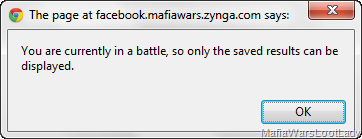
If you are in an active battle, you will only be able to access Family Battles that were previously saved. If you aren’t in a battle then the next 5 will be saved. To choose the battle you want to review (or check to see if there is a uncollected loot item), just click on the battle from the list provided. The more often you run the script, the more results you will have.

Team Spockholm thanks Destro Assassino for locating the Family Battle data in the back code and to Lucifer for discovering the original script.
Thanks to Eike, Martin, Pete and Mike for answering my questions about battle results and for providing screen shots from their family Battles.

This comment has been removed by a blog administrator.
ReplyDelete