Another cool feature has been added to the Spockholm Mafia Toolbar. It is now possible to get notifications and reminders on your computer when important things happen in Mafia Wars. The best part is you don’t have to be playing Mafia Wars to get them. When activated, small notifications will appear in the lower right corner of your computer alerting you of a Skill Point Reallocation, Family Battle and/or uncollected Family Progression.
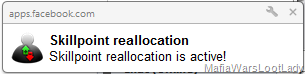


To activate Desktop Notification follow the steps below. Before you begin, you will need to have the Spockholm Mafia Toolbar installed. If you haven’t done this part yet, go here for instructions. The rest of this post assumes the toolbar has been installed and is enabled.
1. Click on the “Config” which is located to the far right of the toolbar.

2. At the top left of the Spockholm Toolbar Config Page, you will see a list of display options.

3. Look at the bottom of the list and check the “Show notifications” box.

4. This step has two different pathways if you want to exclusively use FireFox. If Desktop Notifications are activated in Chrome, they will appear in FireFox. If you go with FireFox, you will need to install an Add-on.
Chrome
a1. The first time you check “Show notifications”, you will get a popup instructing you what to do next. Click “OK” and proceed.

a2. Click on the “Allow” button which will appear above the popup and below your browser bar. You are allowing Mafia Wars to show desktop notifications.
FireFox
b1. The first time you check “Show notifications”, you will get a notice instructing you to either use Chrome or install a Firefox Add-on. If you allow Desktop Notifications in Chrome, the notifications will still appear in FireFox so this step isn’t necessary unless you don’t want anything to do with Chrome.

b2. To install Desktop Notifications, go here here and click “Download Now”.

b3. Wait for the download to complete and you’re done.

5. Go back to the Config Page and select which notifications you would like to receive. You can choose them all, just one or any combination you like. If you decide you don’t want these notifications anymore, simply uncheck “Show notifications”.

As long as you have one open Mafia Wars window, notifications will appear at the lower right corner of your computer screen regardless of what you are doing. If you haven’t collected your Family Progression, the reminder will show you how much time is remaining. This is very helpful for those who do the work but wait for strategic opportunities to collect. Sometimes you lose track of time and can easily forget.

The Family Battle notification will list the family you are in a battle with and how much time is remaining. This will help families when old Battle Requests are accepted by another family or an admin accidentally accepts one and the family isn’t prepared.

The best notification of all Skill Point Reallocation. Zynga goes out of their way to hide the availability of these things. If you aren’t in the Marketplaces scrolling the Featured Stat Items or visiting a third party Mafia Wars related site, you will most likely miss out. Now you will get your own personal notification as soon as it’s available. The only place you need to be is on your computer!
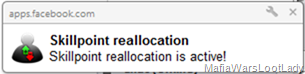
Family Progression and Family Battles are on a one hour timer. The notification will remain visible until you close it out. Skill point reallocation is on a 15 minutes timer. If you open a fresh Mafia Wars window/tab you will get all checked notifications as soon as you enter the game. One window/tab needs to remain open or notification will not appear.
Thanks to Pete, Martin, Eike and Mike Nestor for answering all my questions about Desktop Notifications.

I noticed this yesterday in the toolbar, and tried it out. It's totally awesome. One of the best new ideas to come out in awhile by spockholm. I can actually see many possiblities for use with this. It's nice to as it's unobtrusive and is always on top, so you can see when things change easily without having to search in your taskbar for it.
ReplyDeleteYet another great piece to help us, Thx Team Spockholm...
ReplyDeleteI especially like the skill point reallocation notification. I've already used it!
ReplyDeleteThey just get better and better, Team Spockholm Rocks...
ReplyDeleteFreaking awesome !!!
ReplyDeleteSuper bad ass! Spock on!
ReplyDelete~ Frank
does this work for mac, or just windows ?
ReplyDeletenice feature, but mine keeps popping up the "Collect Family Progress" notice even though I don't have any left to collect.
ReplyDeleteAwesome! A notification for Reallocation! That's just slicker than.......
ReplyDeleteLOVE IT!!
ReplyDeleteNICE!!!....TYVM SPOCKS ^_^
ReplyDeleteOnce again tyvm!!!!!!!!!!!!
ReplyDelete