Yesterday, I told you about the problems we were having with the game when it was played in the unframed mode (1). Today, thanks to Spockholm Mafia Tools, there is a work around.
The Unframe-MW bookmarklet will add the pop-ups we want like the heal and banking windows back to the game. If you already have it in your bookmarklet toolbar, you don't need to re-add it. If not, go to the Spockholm Mafia Tools Stable Page, locate the Unframe-MW bookmarklet, and drag it to your toolbar.
Now when you click on it from an unframed game, you will be asked if you want ingame popups to show.
Click "OK" and ALL pop-ups will appear.
This also includes the ones you don't want and they will show up with every page load. Trying to shut them out by clicking the X won't work. You need to click on the UnFrame-MW bookmarklet and they will disappear. If your scroll bars have disappeared, this will also get them back. I also click the UnFrame-MW Bookmarklet to remove those super annoying spinning bullets. It's great for that.
To enter the game unframed, use the link below. You still need to click on Unframe MW to get the pop-ups to work. There is no information at this time if the unframed game issues were intended by Zynga or just a byproduct of something they did. Most likely it's the latter.
| Article written by Jennifer Patterson, Creator of the MW Loot Lady Blog, The Mafia Wars Loot Lady Facebook Fan Page and Co-Host of The Informant Podcast. |



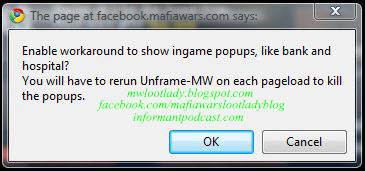


No comments:
Post a Comment
Comments are moderated and will not be published until they are reviewed. Please don't use bad language or insult others. For faster feedback on questions, visit our fan page.