Yesterday I told you about a cool update to the Link-a-Nator (1) involving different options to get your links shortened for easier posting. If you listen to Episode 15 of the The Informant Podcast, Pistol Pete discusses this addition. Eike Meier, who contributes to some of the Spockholm scripts wrote an excellent note outlining what the bit.ly option and what it can do for you. Remember choosing this option requires that you have your own bit.ly account. This is an advantage to the tiny.url links because you will be able to track how many clicks you get and it will reduce the number of tiny urls created and thus errors when the cap is met and the links get compromised.
Here is the note written by Eike which explains the process. I added a few comments from trying it out myself. I enclosed my comments in brackets [].
1. Go to http://bit.ly/ and click "Sign Up".



4. Open the Link-a-nator, select "bit.ly" and enter your username and API-key (not password!) into the fields. They will be automatically saved for the next runs.

6. If you now login into your bit.ly account, you can see the list of links and number of clicks. Now, finding out which gift link belongs to which gift is a bit luck - mouseover the link and if you're lucky, you can see the name of the gift link this:

[I also found it cool that you could see the data outlined in other ways as well.]
This works better in FF than chrome.
Have fun!
PS. I've made a small bookmarklet to include the name of the gift visibly into the page like that

Copy the script below and paste it into your browser.
javascript:(function(){ var boxes%3Ddocument.getElementsByClassName('resultsItemContainer');for(i%3D0,j%3Dboxes.length;i<j;i%2B%2B){if (m%3D/ztrack_subcategory\%3D\d%2B_([^\%26]%2B)\%26/.exec(boxes[i].innerHTML)){var name%3Dm[1];var box%3Dboxes[i].getElementsByClassName('long_url_display_more')[0]; var newItem%3D'
'%2Bm[1]%2B'
'; $(box).append(newItem); }}})()
Many thanks to Eike for taking the time to write this so us computer not so smart people can understand what the bit.ly update is all about.
| Article written by Jennifer Patterson, Creator of the MW Loot Lady Blog, The Mafia Wars Loot Lady Facebook Fan Page and Co-Host of The Informant Podcast. |

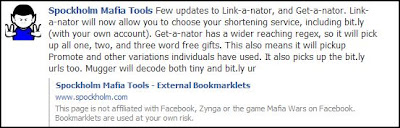


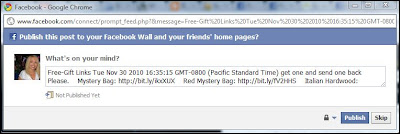

Wow.. This is simply fantastic. Just for statistical purposes, it's interesting to know what people are clicking on. The script listed at the end is simply PERFECT, and easily lets you know what people are using. Just amazing and simple.
ReplyDeleteThank you.. For ALL you do.
Walt D in LV
Greetings.
ReplyDeleteI'm obviously having a computer moment but I followed these directions twice to the letter and can't get this to work. I keep getting undefined in my links, both general links (promote me) and gift links. Have I missed something?
Thanks Jennifer, as usual a great source of information. I have everything up and running EXCEPT the javascript piece. Is that appended to the bit.ly URL in the browser or is it added somewhere in the bookmark itself? Sorry if I'm being dense.
ReplyDeleteHi,
ReplyDeletecopy that into the url line when you are on the bit.ly page.
Eike